Feature | Advanced attributes configuration
April 23rd, 2025
Some advanced functionality which was previously only accessible via your Customer Success Manager has now become public, giving you more flexibility to setup your Tweakwise configuration and speed up time to market. Three options are added to the attributes module in Tweakwise App. You can find them at attribute level by clicking on the three dots and open the 'use as' modal from the contextual menu.
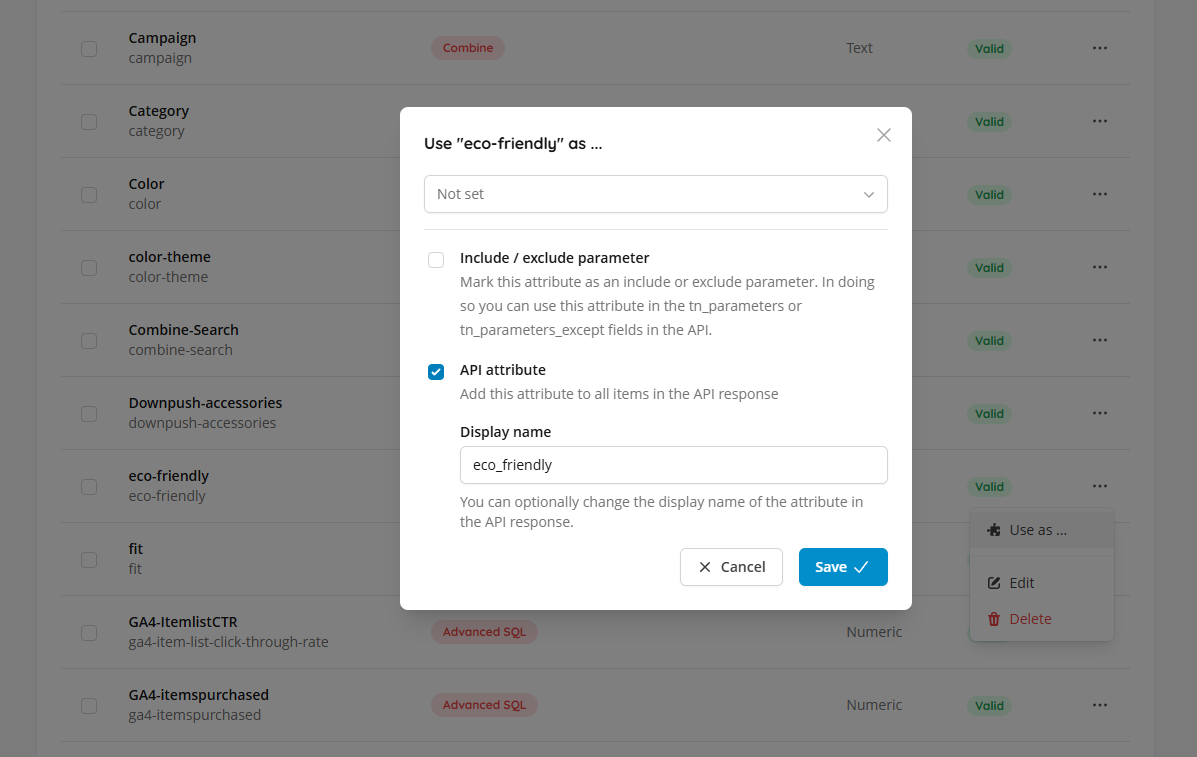
- In order for Tweakwise to work correct, we need to have certain characteristics assigned. A characteristic has some specific meaning or context within Tweakwise, like for example an image or url. We do need that information in order to populate our API responses in a standardized manner. But as it is not always possible to have this already present in your import feed, it is hard to standardize this. Therefore, you now can 'tell' the system which property should act as a characteristic. At the moment you can assign
SKU,Url,Image,BrandandItem Type. - The second option you can configure in this modal, is the option to enable an attribute as include or exclude parameter. These parameters can act as so called hidden filters, but in order to have them fully working it is necessary that all those values are calculated and present in the publication of your instance. Usually, filters are present on a filtertemplate and will be present in your publish for that reason. However, there might be situations where you do want to use that parameter (for example to show in stock products only), but do not want to have it available as a filter. You then need to make sure that the attribute is marked as an include or exclude parameter.
- The final option is whether you want to have the attribute available in the API response of the item node. The item node is containing data used for building op your product tiles on your webshop. For example, you definitely want to show a review-rating on your product-card, but do not want to show your gross margins (while that information might be useful for other purposes in Tweakwise). Simply do not publish gross margin to your API response then, by not enabling it. The display name will be name on how the attribute shows up in the API. Be aware that adding too many attributes to your API response, might have impact on performance. We advice to stay under 15 attributes in total.
