Feature | Weighted sorting for Search Algorithms
To improve the relevance of your Search Funnel, we proudly introduce the possibility to combine results of multiple Search Algorithms. By weighing these different algorithms against each other in combination with your Merchandising Rules, you could create a best mixed results as outcome (instead of stopping once you’ve hit results on one).
These are advanced settingsAlthough we love the possibilities which arises with this new setup, you should be careful when implementing. As each search algorithm by itself can be pretty complicated, combining multiple algorithms does not make things easier. Changes can have a considerable effect on the search results of your website.
Although the consequences can be quite complicated, the concept is pretty simple. In Tweakwise App > Search > Search algorithms, you configure all preferred algorithms and put them in the desired order of execution. Before we would stop the complete funnel once a product/result was hit in a certain algorithm, you can now choose to continue your search with the next algorithm according to your configured order. We repeat this until a) we hit a result and you configured to stop, or b) we reached the end of your total funnel.
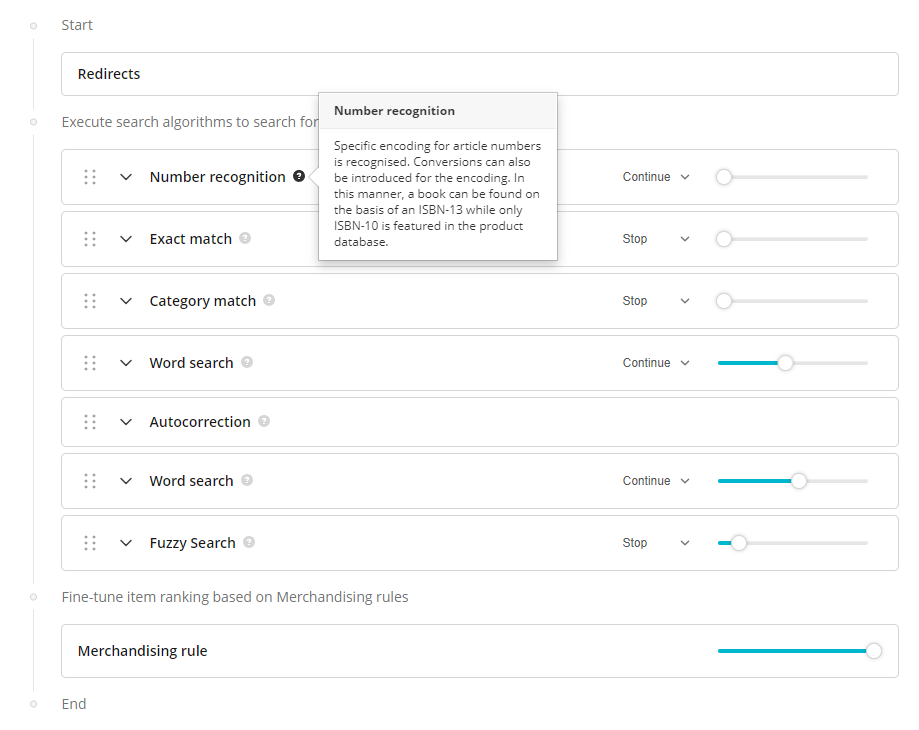
After we found a bunch of products, we still have to cope with the relative weighting. For example, the product X can be found in 'Exact match', 'Word search' and 'Fuzzy search'. By weighting the algorithms against each other, we will calculate a total score for each product per algorithm, rank them and re-arrange the complete order of the combined result. With relative slicers, it is possible to give a certain algorithm a higher or lower weight.
As it can become pretty hard to understand why a certain product now is shown on a certain position related to a given search term, the exact calculated (normalized) scores for each algorithm (times the relative weighting) can be consulted in Tweakwise Demoshop (toggle the insights view). The sum of the algorithm-scores will count as the final score for that given product, resulting in a final rank.
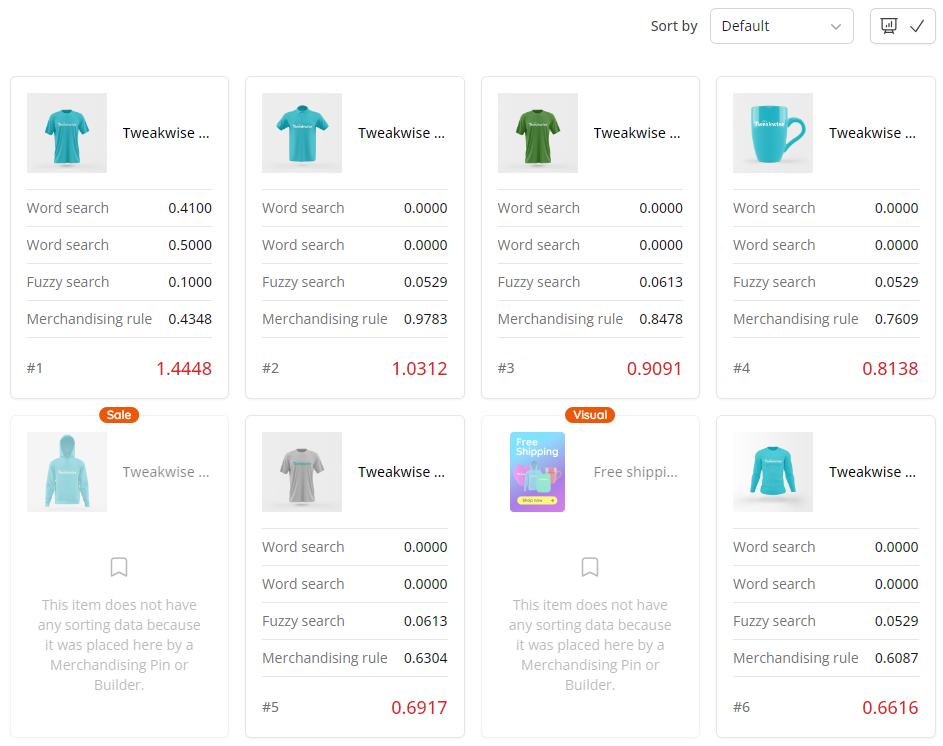
Other improvements
- Tweakwise App | The inline implementation information in Tweakwise App > Recommendations has been removed as it is fully covered (in better shape) on our documentation website.
- Tweakwise App | The directly linked products widget in Tweakwise App > Catalog > Categories was moved to a separate tab instead of shown as a standalone container somewhere hidden outside of your viewport.
- Tweakwise App | On some of our newest modules (attributes, items) in Tweakwise App, pagination options has been provided with an input selector so you can immediately enter a certain page number. Related, the page size option for 96 records has been removed on these modules.
- Tweakwise Demoshop | The dedicated Demoshop for JS implementations could not be opened if the root category of your catalog had an ID = 0.
- Tweakwise App | We added extra validation to the feed imports, mainly determining the maximum length of characters of properties.
- Tweakwise App | Some minor bugs in relation to translations were fixed. Next to that, a problem where the new attributes module was always visible in the menu even if it was disabled occurred, something which should be fixed now.
- JS Implementation | A minor bug where
tn_parametersandtn_parameters_exceptdid not work on some occasions was fixed.
