Feature | Optional search within a specific filter
It now is possible to enable a searchbox within a specific filter, which is configurable at filter-attribute-level. Through these settings you can turn on/off our so called in-filter-search and even set a 'placeholder' or 'no results' text. This feature is available through our Frontend API and works out of the box for Javascript implementations.
To test the feature, you can use Tweakwise Demoshop (after a successful publish).
This solution can be extremely valuable for filters that contain so many values that it has become quite a chore to look through them all when filtering in your shop. In this situation, you may want to add a search box to the filter to allow your customers to search through them. Most seen use case for these searchboxes are applied to filters of the type 'brand'.
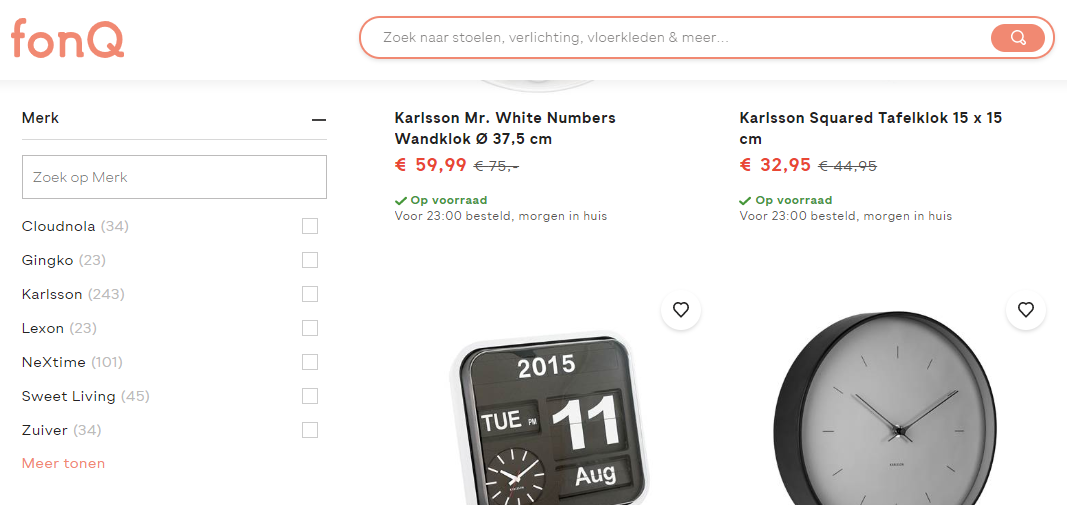
There are three things you need to configure which will impact the outcome of our API response:
- Filter search: True/false which can be seen as indicator if you want the filter to be 'searchable'
- Placeholder text: The text that should be shown as placeholder text in the search input field
- No-results text: The text that will be displayed when searching by filters give no results
The settings regarding infilter search are available at Tweakwise App > Filtertemplates > Template > Basic Options
This option still has to be implemented in our Magento plugins and does not work out of the box right now.
