Magento | Builder template overrides for ALP
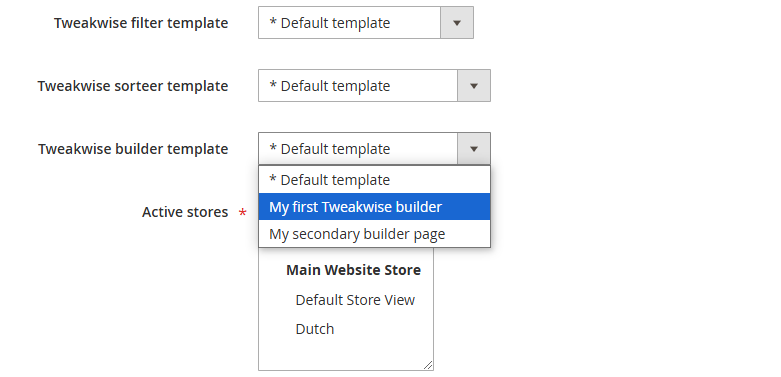
Just like a configuration setting for overriding Tweakwise filter templates and sorting (merchandising) templates, now it is also possible to connect your desired Tweakwise builder template for Attribute Landing Pages. This function might become useful in case you want to AB-test multiple templates against each other, or if you want to run a specific template based on (a combination of) specific filter-values (for example brand=[brandname]). For every landing page configured via Content > Attribute landing pages > Manage pages, the builder template setting will become available in case you have setup (and published) builders within Tweakwise App.
Update 2026: the recommended way to a/b test templates is through our A/B Testing module.
DependenciesIn order to run this feature, you need to upgrade the following modules to their latest versions:
- Magento2Tweakwise
- Magento2AttributeLanding
- Magento2AttributeLandingTweakwise
- Magento2Tweakwise 8.4.0 | Added support for selecting builder templates on Attribute Landing Pages.
- Magento2Tweakwise 8.4.0 | Resolved an issue where using
$as a filter name caused errors. - Magento2AttributeLanding 5.1.1 | Added support for selecting builder templates on Attribute Landing Pages.
- Magento2AttributeLandingTweakwise 4.4.0 | Added support for selecting builder templates on Attribute Landing Pages.
- Magento2TweakwiseHyva 4.3.1 | An issue where the navigation/filterbar was not appearing in search results has been fixed.
