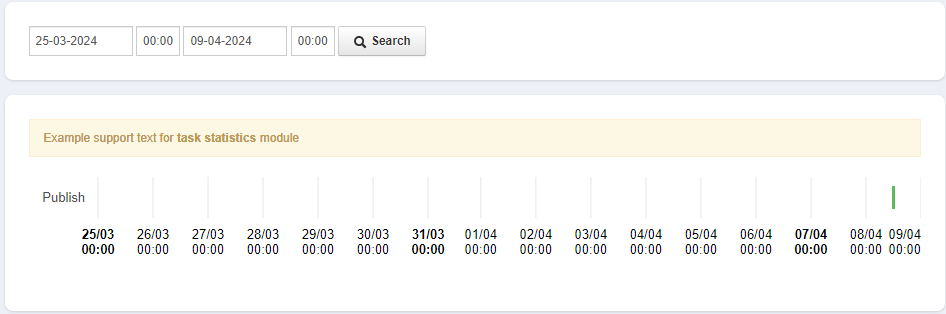App | Task statistics timeline represents actual date
April 11th, 2024
The chart timeline in Tweakwise App will show a full representation of the datetime span, as configured on top of the module. Previously, the chart did show all task statistics but was just rendered at the beginning of the first task untill the ending of the last task. Now we show a full timespan.
The task statistics can be consulted at Tweakwise App > Statistics & Reports > Tasks