Overall | Fixes and improvements (Jan 2025)
February 3rd, 2025
With this release we re-introduce a tabular overview of all of your handled search phrase requests, upgrading our Insight module to the same scope of our previous modules in Tasks & Statistics. We have implemented the same filters in this new report, which can be found as a separate tab (Search Log) in Tweakwise App > Insights > Search Algorithm Usage. Additionally, if you hover your mouse over any value in the table, it will display a tooltip with pie charts that show the distributions of chosen search word among the categories.
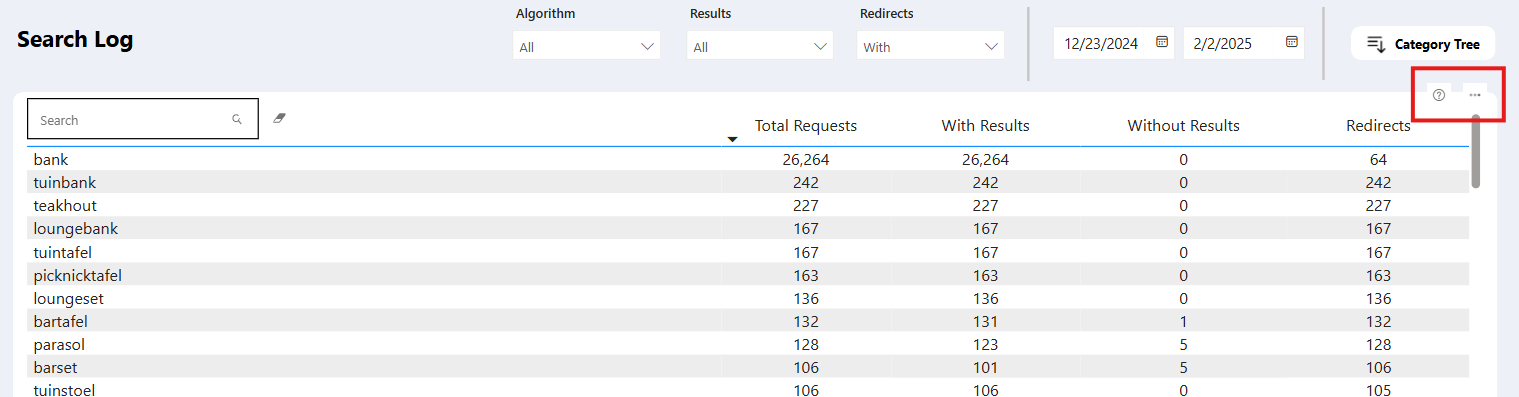
- Search Algorithm Usage | We enhanced the histogram readability for the Algorithm Efficiency and No-Results tabs and added a new report/tab with Algorithm Distribution, showing a distribution of all used algorithms over the selected timespan.
- Search Algorithm Usage | Date slicers were added to the report so you can select the datetime-range for which the data should be printed. According to this same setting, the KPI-cards will show the right data.
- Search Algorithm Usage | Searchbars were added to the histograms of the Algorithm Efficiency report and the No-Results report. Also the description of some tooltips were changed to have a more relevant meaning.
- Filtering Usage | We enhanced the histogram readability and date slicers were added to the report. We also changed the percentages in the histogram to be relative to the selection of the category, filter and filter value.
- Usage | We fixed a small bug on the chart-selector in the daily API statistics.
- Task Usage | Fixed a date selection bug causing to not automatically selecting the latest day with data.
Overall improvements
- Backend API | In order to be prepared for flexible width and height configuration on Builder-components, we have extended the Backend API Builder endpoints to support ColSpan and RowSpan settings. These settings can now be configured via the API (only positive numbers are allowed).
- Frontend API | The feed-endpoint seemed to be broken in the Delivery API, which now has been fixed.
- Tweakwise App | The category match did not always took excluded categories into account, in resulting in not expected behavior of the search results.
- Tweakwise App |In the new Synonyms module there is now the option to change the type. For example changing from a regular synonym to an one way synonym. This functionality was not yet supported in our Backend API, resulting in broken functionality in the App. We also added validation for synonyms so that two duplicate synonyms can't be added.
- Tweakwise App | Fixed a bug where AI synonym suggestions didn't show up on Synonyms create/detail page.
- Tweakwise App | Support for multivalue attributes in the Product Tile Editor (Plugin Studio) was added.
- Tweakwise App | Fixed a bug where clicking external attributes card on the dashboard would lead to 404 page.
- Demoshop | While browsing on your Demoshop homepage, the settings/preferences overlay has been disabled.
JS Implementations
- Search & Merchandising | Product tiles that were build by the Plugin Studio now handle product attributes with multiple values (e.g. if a property returns array of strings instead of just a single value there will be an element for each of those values). This only applies for the
TextElement. - Search & Merchandising | A new configurable option
edcParameterswas added, allowing you to set values to variables as setup in External Data Components in the builder. - Search & Merchandising | Non-product-tiles (like: visuals) are not clickable anymore when no link is provided, but will be shown as just static images.
- Search & Merchandising | On each Product Tile click a
clickItemevent is triggered via the Personalization Pixel if personalization is enabled for the instance. - JS Suggestions | When searching and getting no results for your query, we no longer show an empty container, instead it is completely hidden. It can be however shown when combined with one of two new configuration values.
noResults- Indicator to show a message when no suggestion results are found.resultsButton- Indicator to show a link to all search results for the current searchterm.
