Feature | A renewed way of managing Synonyms
We proudly present our refreshed synonyms module in Tweakwise App, offering both new functionality as a complete fresh look. Fully operated via our Backend API, our synonyms module now offers all features you need while managing your one-way and two-way synonyms. Biggest change in this fresh update is the smooth integration of Autopilot for synonyms, where you configure how Tweakwise AI to behave. Do you want to approve automatic created synonyms by default, or do you want to check them manually first? Also, on what threshold (how many search results in the past 7 days) should the AI trigger?
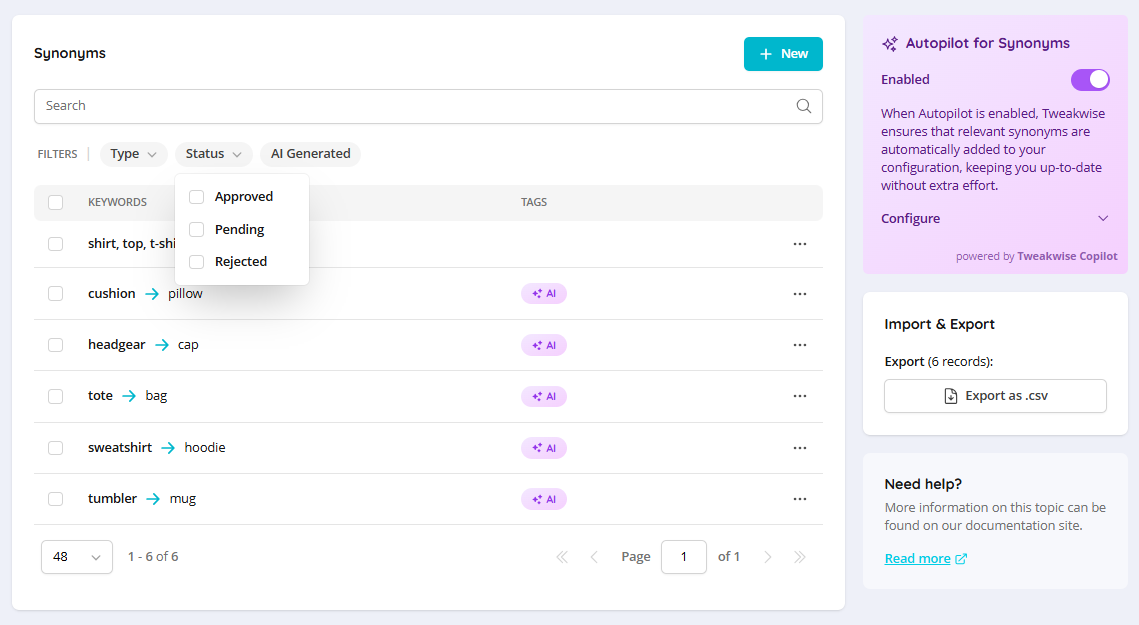
Some key functionalities:
- Bulk actions (like deletions)
Importing and exporting(coming soon)- Extended auto-synonyms configuration
- Approval and decline options for AI synonyms
- Easy navigation (search, filters)
This refreshed module can be seen as Tweakwise's new way of presenting information and will set the standard for other modules too. As we focus on implementing new features and functionality, we continuously try to improve UI and UX over time, making life more easy and your workload more efficient.
Experimental featureIn order to start using our new Synonyms module, you can enabling it at your user preferences in Tweakwise App by clicking on your avatar and switching on the 'New synonyms' toggle.
Other improvements
- Tweakwise App | Returning from an attribute detail or creation page in any way (go back button, save and go back, etc.) will now work correctly.
- Tweakwise App | We improved the performance of opening a weighted merchandising rule. However, the saving performance is unchanged at the moment, as we need some time for validation. We did update the wait message to include this information.
- Tweakwise App |The Insights module got a small revisit, now featuring the classic data table you can see in other new modules (items, attributes,..) with pagination instead of showing a block with featured reports.
- Tweakwise App |The Task Report in Tweakwise App > Insights has been updated to show data with less delay and should show all the tasks with a maximum delay of around 10 minutes. Before this update, the data was refreshed every two hours during the day and thus resulting in long waits before tasks were showing up. We have added an explainer that tasks executed less than 10 minutes are possibly not shown yet.
- Tweakwise App | Fixed a problem where some links to the items module didn't work, for example when clicking on an item in the categories module you'd end up on a 'Not found' page.
- Tweakwise App | We have updated the instance information in the header of the Tweakwise App. In order to accommodate a label denoting the current instance's environment, we replaced the big button with a fresh looking link. You can see the environments of all your instances in the instance switcher (side-panel), by clicking on your instance name.
- Demoshop | We included the instance’s environment label also to the Demoshop; it's visible next to the instance name.
- Event Tag | The event
itemClickhas now been added in the Event Tag (previously known as tracking pixel), meaning you can log these events whenitemId,requestIdand aprofileKeyis provided. - Backend API | We implemented a new endpoint /attribute/{id}/distinct that returns distinct attribute values. This is for example needed when selecting a brand in a dropdown, so those don't all show up multiple times because there are multiple products with the same value.
- Backend API | We extended the Backend API endpoints for categories with
MerchandisingTemplateId. To better differentiate between the different templates, we also renamed existing parameterTemplateIdtoFilterTemplateId. This rename is a breaking change, however this was added just a couple of weeks ago and not yet in use by any. Along withMerchandisingTemplateId, we introducedMerchandisingBuilderId.
Javascript
- Search & Merchandising JS | It is now possible to configure used builder templates via the package configuration by setting
builderTemplateIdeffectively overriding assigned builder. - Recommendations JS | It was possible that related recommendation carousels showed duplicate products (as there are multiple queries) - this has now been fixed and potential duplicates are removed.
- Plugin Studio | If a JS deployment fails you will now get an error notification that it didn’t go through (previously it would just say all went good). Unfortunately as of now we cannot state the exact reason in the notification. Sometimes you’d also got two notifications instead of one after a deployment; this has now been fixed.
