Updates on Demoshop and External Component
But before we can sunset the old Demoshop, there is still work to be done on its replacement. We again followed up on some missing parts in our new Demoshop, which we want to become your home of debug information functional point of truth. At the moment, you can still switch between the two Demoshop (via your avatar in Tweakwise App) as we work on finalizing the new version. Six missing features were added to this latest release.
- Demoshop | The log under a lister page did not show triggered redirects as was the case in old Demoshop - this has been now added.
- Demoshop | If a filter or facet has an 'explanation text' set up in Tweakwise App, this will now appear next to the facet name as a help tooltip. As it is supposed to be implemented on your webshop too.
- Demoshop | Viewing smart indexes next to filters/filter values is now less annoying - the whole row will trigger the tooltip with smart index information.
- Demoshop | In the array of selected filters on top of the left panel you can now see the filter name next to each value for debug purposes.
- Demoshop | A category filter of type 'Link' did not take children categories into consideration when clicking on parents, therefore not updating the list of categories to choose from - this has been now fixed.
- Demoshop | Sorting in a non-expanded facet has been also fixed. Sorting in both expanded and non-expanded state for the facet now works correctly according to how it was configured in Tweakwise App.
External Data Components
In order to influence your presence, relevancy and sorting of products in Tweakwise based on external providers, you will need External Data Components for our Merchandising Builder. This can be any available third party services like CDPs or Retail Media solutions, but also your own custom built API. While pilot-testing this feature, we updated some functionality.
-
Tweakwise App | It was possible to add the
searchtermused to the URL of the request, but did not provide this as a usable parameter in the POST body. It is now available and also supported out of the box by the Post Body Mapping form.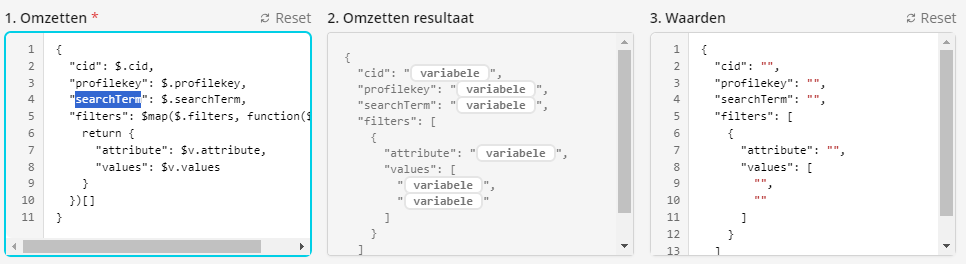
-
Tweakwise App | If autocorrection is applied by the search funnel in, then the autocorrected
searchtermwill be sent with the External Data Component. This is also the searchterm used to actually search for products, so not whatever the user entered. -
Tweakwise App | The
category IDsent with an External Data Component did not reflect the same identifier that might have been picked by the Category Match algorithm in the search funnel. Now we sent the same identifier picked by the Category Match algorithm because that is the category we are actually searching through.
