App | One combined overview of attributes
November 21st, 2024
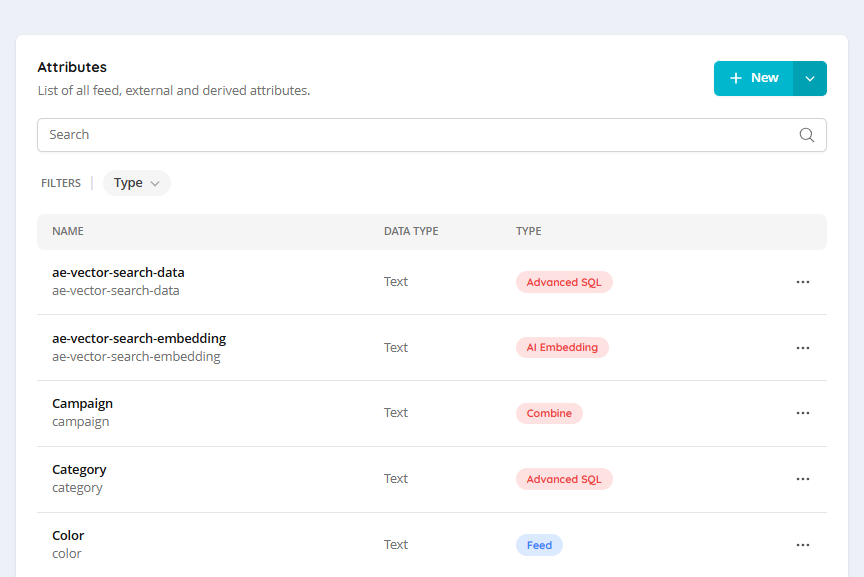
As we are continuously updating Tweakwise App and refreshing our modules with new designs and interactivity, we now have combined three separate attribute list overviews into one combined overview of attributes. By doing so it should be easy to find that specific attribute you're looking for. Inline labels do show you the type of attribute (useful for derived attributes), as the data type could be your guide to distinct textual from numeric attributes. Creating new attributes can still be done via 'old fashioned' modules, or will be automatically done by importing via either a XML-feed or via our authenticated Backend API.
Other improvements
- Demoshop | Fixed the calculation presentation of the scores for weighted algorithms in the Demoshop, as some algorithms were still missing the normalized scores.
- Demoshop | We’ve improved the logging for the Category Match algorithm a little bit. When this algorithm finds multiple categories, we’ll show which categories were found instead of none. The logging for Vector Search was also improved. If Vector Search (a feature that has to be rolled out still) couldn’t be executed for technical reasons, we now show a neat message in the search log saying 'An issue occurred while creating an embedding of the search term. Skipping vector search.'
- Tweakwise App | We addressed the issue where the save button might occasionally have been unavailable on the Task detail page.
- Frontend API | Filtering can trigger the activation of a landing page. When this happened, we would always add the
tn_stparameter with the ID of the merchandising template linked to the landing page to all navigation URLs. This is wrong because thetn_stparameter is solely meant for customers to overwrite the merchandising template with. So, we’ve gotten rid of this buggy behavior triggered by landing pages. - Frontend API | We’ve made it so that Search Banners additionally trigger on the full search term. Before, search banners could only be triggered on specific words. This means you can now configure a search banner for when a user specifically searches for 'multiple keywords', for example.
- Backend API | We updated Backend API endpoint instances/list to also include the environment of instances, so we later on can display this information in the App.
- Backend API | We found out that the
id-parameter in our models for getting and updating synonyms were not the same. We returned models with anId, but for updating we requestedSynonymId. We've updated the PUT-endpoint, so all synonym models now useId.
