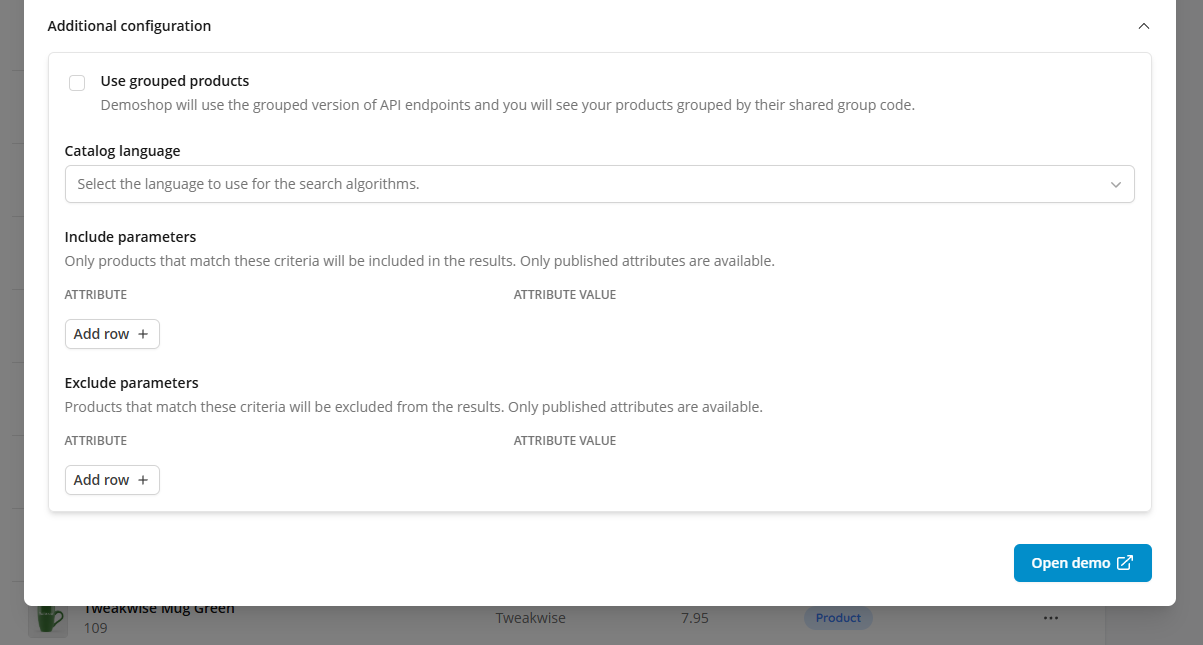Demoshop | Persistent API-request parameters
April 23rd, 2025
With our newest additions improvements to our Demoshop, we are (almost) fully compatible with all features Tweakwise has to offer. And that is important as we consider the Demoshop as point of truth. If you're experiencing an issue in your shop or environment, you should always check the Demoshop to determine whether the cause lies within Tweakwise or if there is something with the rest of your shop. Our latest improvement does allow you to configure a catalog language and use include and/or exclude parameters.
- First of all, our Demoshop has moved in Tweakwise App. You can no longer find it in the navigation bar on the left, but need to access it via a modal which can be opened from everywhere in the app. That modal can be triggered via the new button on the top of Tweakwise App.
- In the Demoshop modal, you now might get the option to choose between versions. The standard one is available to everyone, but if you have enabled Plugin Studio (useful for JS implementations), you can switch to the Javascript version of the Demoshop as well. This will showcase the exact version of your JS implementation, including look and feel and configured behavior you have done in Plugin Studio. However, for debugging purposes you need to access the standard version of the Demoshop. Do there is no option to switch, you'll open the standard version by default.
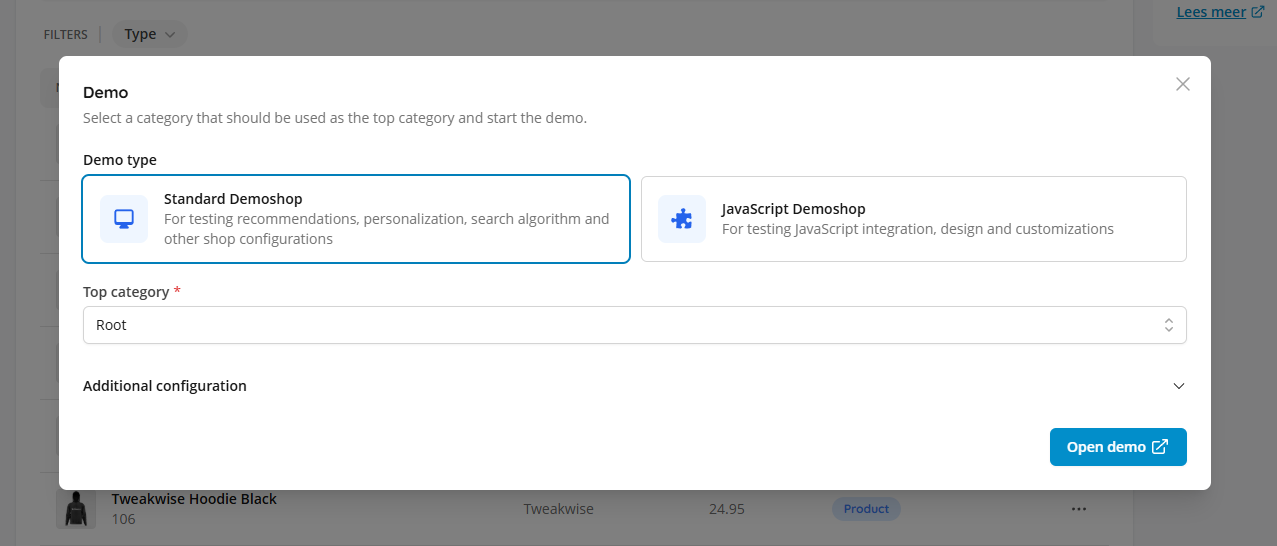
- More advanced options (which will be remembered by your browser for your specific Tweakwise instance) can be found under additional configuration. First notable setting is whether you want to make use of grouped products. This is a straightforward setting. By simply enabling a checkbox, the Demoshop will make use of the so called grouped endpoints of the Frontend API. The catalog language setting has everything to do with the behavior of search. If Tweakwise knows which language is requested, we can apply word transformations like plurals, verb conjugations and splits. All languages which are enabled for your Tweakwise instance, will be available here.
- The final two settings are related: include parameters and exclude parameters (previously also known as hidden filters). These parameters can be used for example if you want to readily filter certain pages on a property 'under water'. For example, if Tweakwise contains all products, regardless of stock status, you may want to filter out products without stock from your category pages. You can do this by using include and exclude parameters. This parameter needs to be added to the request. Without the technical knowledge on how to implement this on your webshop, it has been made way easier to reproduce the same settings and behavior in Tweakwise Demoshop.