Overall | Fixes and improvements (Jun 2024)
-
Tweakwise App | In Tweakwise App > Suggestions > Established suggestions, we have added a button to download all records to a CSV-file. When you first start using the Tweakwise app, the suggestion database will be empty. Every time a visitor enters a search request that leads to one or more results, the search phrase or word will be saved as a suggestion. We apply the Wisdom of the Crowd principle to this feature, resulting in a list of automatic created suggestion.
-
Tweakwise App | As previously available in the old products module, the new items module now also has clickable attributes, linking it to their respective details pages.
-
Publish | A change in the publish was made that increases the performance of the
Category Matchsearch algorithm, especially for instances with an extreme amount of categories. The performance of these instances increased significantly. For example, the 95th and 99th percentile response time for products suggestions went from ~8s and ~15s to ~800ms and ~2.5s respectively. A similar improvement could also be noticed for their navigation search requests. Not only did the higher percentiles improve, but the 50th percentile for product suggestions also went from ~700ms to ~200ms!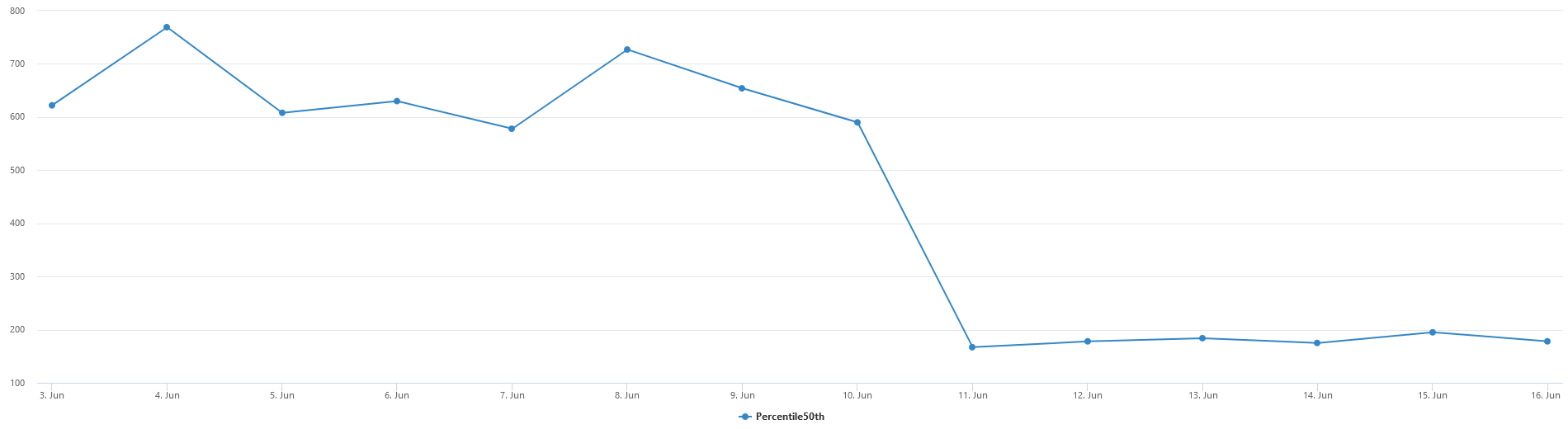
-
Frontend API | We’ve fixed bugs regarding the facets that are shown and applied when either a landing page or the category match algorithm changes which filter template is used. Before, depending on configuration, some facets would not show up or the correct facet options were not used. This caused weird behavior and in the worst case even gave a 500 on the Frontend API! To make it a little more concrete, imagine searching for “fruit” on a supermarket’s website. This could allow the category match algorithm to kick in and change the filter template to one specific to the fruit category. If there are facets on that fruit filter template that are not on the master template, they now do shop up instead of not showing up (like before). It is behavior like that which got changed.
-
Tweakwise App | On the detail pages of derived attributes of the type
replace, we have added a functionality to search through all values, on top of paging which was added a few weeks before. -
Tweakwise App | Paging context was added to products, attributes (feed properties, external properties, derived properties), filter templates, synonyms and feature products modules. When users save their changes and return or just click 'Return to the overview' button on these modules, it redirects them back to the exact page they were in before, and context saving from now. This includes the page number, applied filters, and search terms.
-
JS Implementation | A data attribute containing the
item idwas added to every product/item tile for JS implementations. This makes it easier to target specific products and/or items when doing customizations. For example in the case of marking a product as 'already added to Wishlist/Favorites'. -
Tweakwise App | On the detail pages of derived attributes of the type
combine, from now on it is possible to add multiple values for a single attribute to make life easier (and increase experienced performance). Additionally, you can add the same attribute with the same values as long as they have different operators. This change does not affect the publishing process, as the data is stored in the same way. -
Tweakwise App | Updates were made to the of preview information in Tweakwise App > Recommendations > Featured products, as first mentioned here. It now displays the refine setting name on the column, instead of just 'Refine'. Also the refine values are now clickable, so you can navigate to the respective category that's in the recommendation. The main purpose of this column is to verify if products are grouped correctly. For example, if the 'Display single product per (sub)category' was selected, each product should have a unique
Category IDin the Refine column. Similarly, for the 'Display single product based on a unique property' option, each product should have a unique attribute value. The Refine column also helps identify which (sub)categories or properties will appear at the top, as the selected sort option applies to this preview table as well. -
Tweakwise App | The process of copying filter templates was made easier as we have added a copy button on the overview page at Tweakwise App > Filtering > Filter templates. Clicking that button generates a duplicate of the selected filter template and append 'copy' to the end of its name.
