Overall | Fixes and improvements (Dec 2024)
December 12th, 2024
We have added the opportunity to pass through all query parameters in the URL, to your connected API in a configured External Data Component. An new tab has been added to the Data Source step of an External Data Component configuration, containing an interactive form element. The tab is called 'Params' and allows you to see and manage query parameters in the URL that you have provided. With this you can also set test values to dynamic parameters (with values enclosed in curly braces) - these test values only serve for you to be able to get some results from the API (in order to proceed with the form - value mapping). When you fill in this form the URL is updated accordingly.
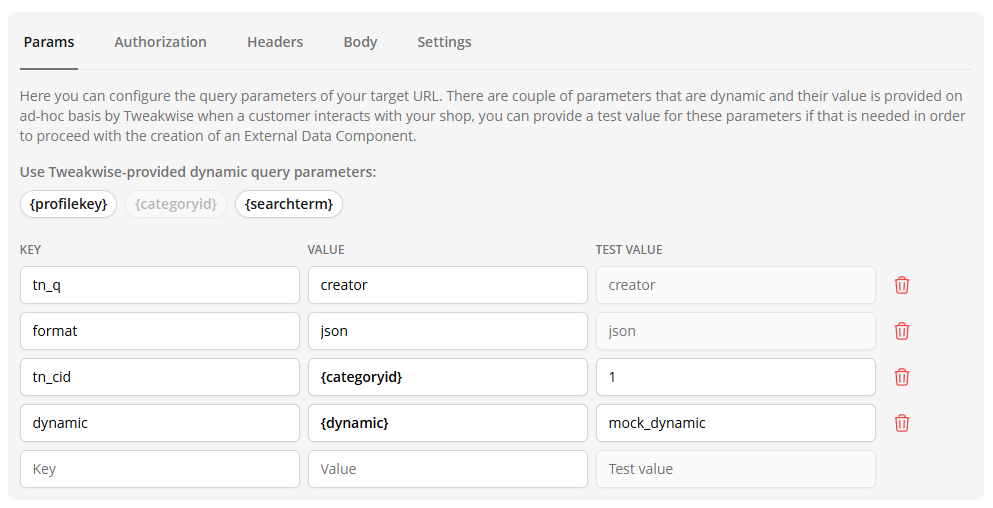
Tweakwise App
- Tweakwise App | Importing of non-product-items (via XML) went wrong if there was no characteristic assigned in advance. It caused all items (including products) to be overwritten and/or cleared. We fixed this problem, and you will now get a clear error message and failed import when this misconfiguration occurs.
- Tweakwise App | We fixed a bug where non-product-items were validated as products, while trying to import them via XML in a combined feed that contains both products as non-products. This could lead to an import error for not containing stock/price.
- Tweakwise App | We improved a couple of unclear error messages during publish. If there is a misconfiguration that causes the publish to fail because of duplicate attribute values, it should now be better understandable that this is the cause.
- Tweakwise App | While importing new attributes, we automatically detect whether its values should be marked as textual or as numerical.
- Tweakwise App | During feed import, a specific invalid feed configuration could cause the import to fail and give a non explanatory error. We added a neat warning message validation for this. A small percentage of the instances also got an error on this validation even though the feed could get imported, so we changed this misconfiguration error to a warning. It won't stop the import, but incase it fails because of this, its now clear why.
- Tweakwise App | Fixed a tiny bug in the App where the item links in the attribute preview tabs were not properly working.
- Tweakwise App | For Product Tiles built in the editor (Tweakwise App > Plugin Studio) we have added a new way to format values in text and button elements. It is now possible to add prefix or suffix, and in case the value is numeric, it's also possible to change things like separators and precision.
Tweakwise Demoshop
- Demoshop | In regard to the External Data Component mentioned above, Tweakwise Demoshop supports passing through the
tn_edc_parametersas well, once provided in the URL. - Demoshop | Like the
tn_edc_parameters, it is also possible to request a specific Builder-template in Tweakwise Demoshop by referring to it in an URL-parameter, viatn_b. This will overrule any builder that would otherwise be applied. - Demoshop | The layout of the header in Tweakwise Demoshop was slightly changed in preparation for adding more features to it alongside the 'Featured Recommendation' option. In the future you might expect to showcase you Guided Selling funnels here as well.
- Demoshop | Frequently asked for but finally there: we do show your instance name prominently to show which instance you're currently viewing.
- Demoshop | We added the name of the Category you are viewing to the top of the page, like a H1 heading.
- Demoshop | The dedicated search results page was provided with a title too. It also includes a back-button to go back to the category lister page.
Frontend API
- Frontend API | We added an endpoint to the API for retrieving all available builders, like we already had so-called catalog endpoints for filter templates, sort templates, recommendations, guided selling and languages. This enables the Magento backend to show a list of available builders to be used as override on a specific category page (a feature coming soon).
Backend API
- Backend API | All existing Category Backend API endpoints now include the field 'status' . You can now see and edit whether a category in your Tweakwise App > Catalog is marked as active or inactive.
- Backend API | Existing
POST,PUTandPATCHendpoints of the Builder in Backend API, will from now on return an id (or object where needed) as response. - Backend API | Options were added to the Get All Synonyms endpoint, so you can filter on
Searchterm,Type,Generated by AIorStatus. - Backend API | Several properties/parameters (where applicable) were changed to use enums instead of strings.
- Backend API |Attributes-endpoints in the Backend API were expanded with an indicator to show whether an attribute is marked as hidden filter. This setting can be set via
POST,PUTorPATCH. - Backend API | All Synonyms-endpoints where only accessible once 'AI Suggestions' was enabled in your plan. We fixed this so only synonyms/suggestions is checked for that setting, all other synonym endpoints are accessible without this. The Get all synonyms call now can be requested without paging in query parameters.
- Backend API |Builder authorization
PUT-calls now have the authorization Id in the body instead of URL. - Backend API |Categories are now patchable without name property being required.
Analytics API
- Analytics API | The Analytics API has been extended with a new endpoint to track item clicks. As we now also log items placed in a Builder, we ultimately can display statistics in App (like Click Through Rates).
