Start your product tile design with a template
Creating product tiles is easy via Plugin Studio, but is just was made even easier by introducing some templates. When creating new tiles in the Product Tile Editor (In Tweakwise App > Plugin Studio) we have made it also a bit easier to get started with templates for both a vertical Product Tile as well as Product Suggestion. When you open the editor for a new tile you will be prompted to choose a starting template. Of course you can start with a blank canvas still, as you might want to design your new product cards from scratch.
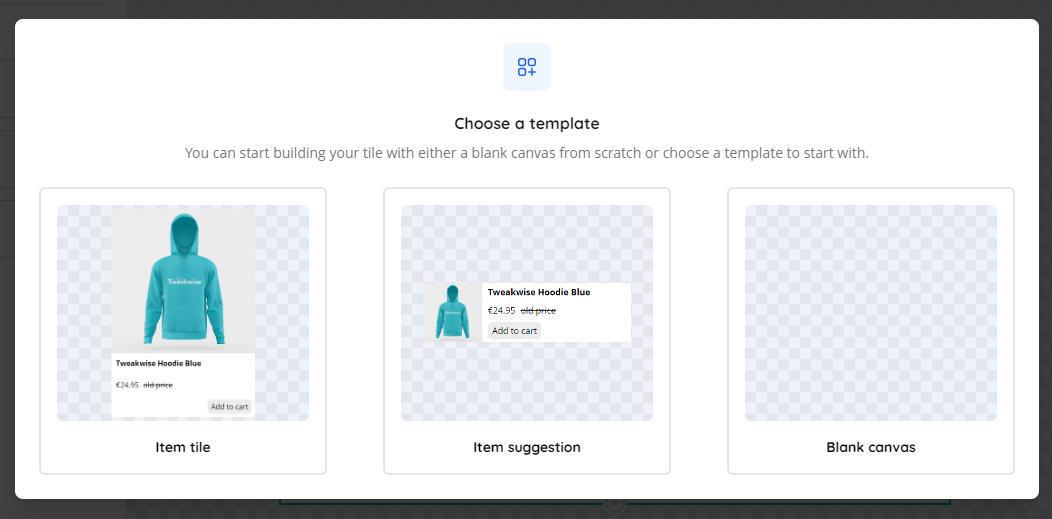
Yes, you read that right! We have made it easier to create horizontal product tiles too by allowing to set alignment in the root frame of your product tile. In the alignment settings you you can change the flow of components from vertical to horizontal, commonly used in product suggestions. We have also made it possible to set specific dimensions (width and height) for all elements in the editor; this is useful for example when creating a product suggestion tile to set a limit to how large the product image can be.
Other improvements
- Tweakwise App | In case you have multiple shops or instances available in your account, it has been made easier to copy instance keys from any instance within the instance switcher. It easier to see the whole instance name if it is too long, and for customers with more than 10 instances a search bar also appears to help you find a specific instance more quickly.
- Tweakwise App | Fixed a performance issue where product images wouldn't load if the page size was set to 48 on Tweakwise App > Items.
- Tweakwise App | We've moved some logic and tiny improvements on our Apps menu. Most of it being a technical change, this should not have any functional effects.
- Tweakwise App | Finally, we moved the Bucket Slider feature out of beta, as it is now considered complete and fully adopted by all our solutions, including Javascript and Demoshop. (Magento will follow soon).
- Tweakwise Demoshop | Our brand new Demoshop now also has filters on mobile view, which is something that's has been missing until now. As the old version of the Demoshop is not longer accessible, we promise to not put the label new on our Demoshop from now on.
- Tweakwise App | The automatic generation of synonyms via Tweakwise AI unfortunately resulted in generating synonyms which were present at the stop word lists as well (filler mutation + system stop words). This problem has now been fixed.
- Tweakwise App | The introduction of the new Search Algoritm Weighting feature caused some minor esthetic problems, making that module complex to use. Weighting slicers disappeared while adding new algorithms to your funnel, wrong support-articles were linked, tooltips were not functioning correctly and adding multiple algorithms of the same type could break functionality. This all was now solved!
