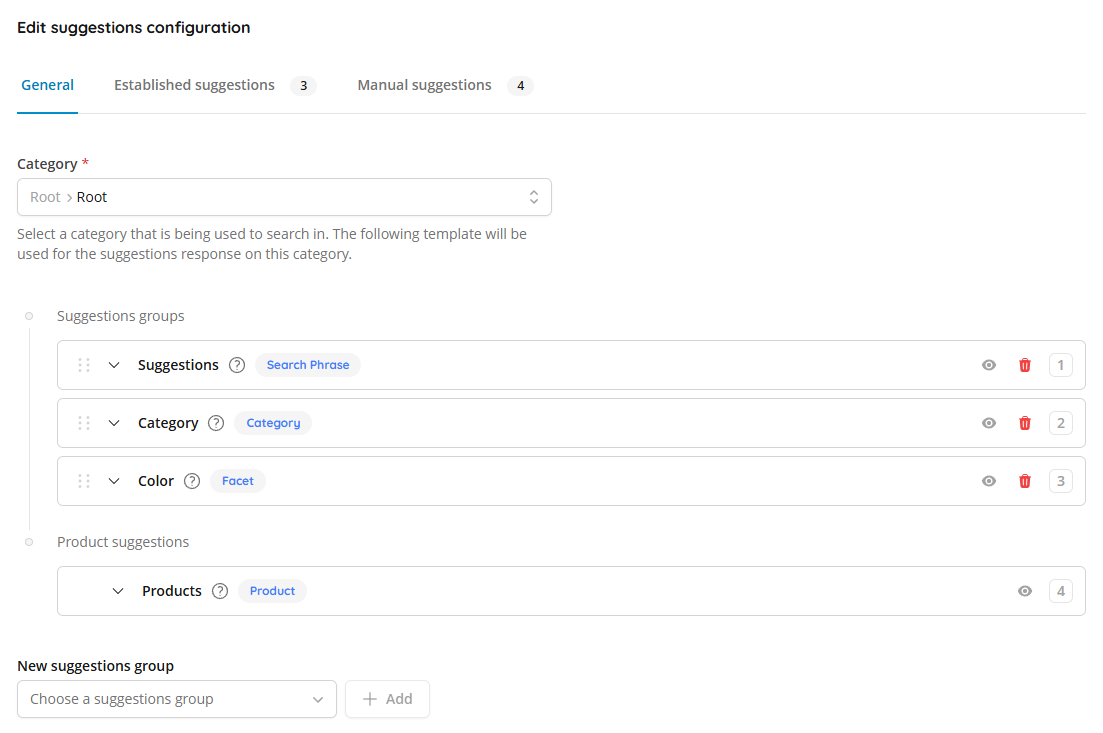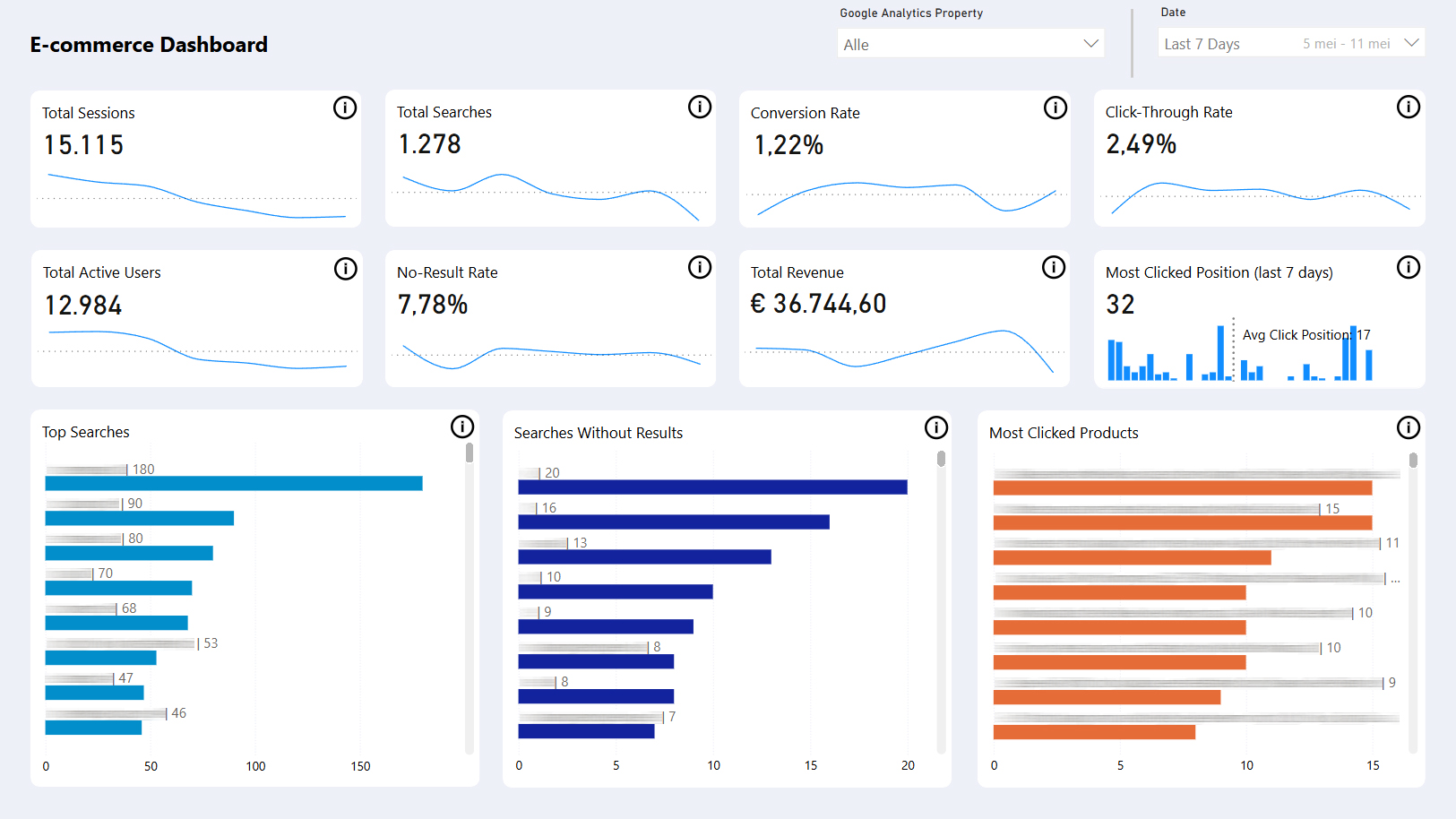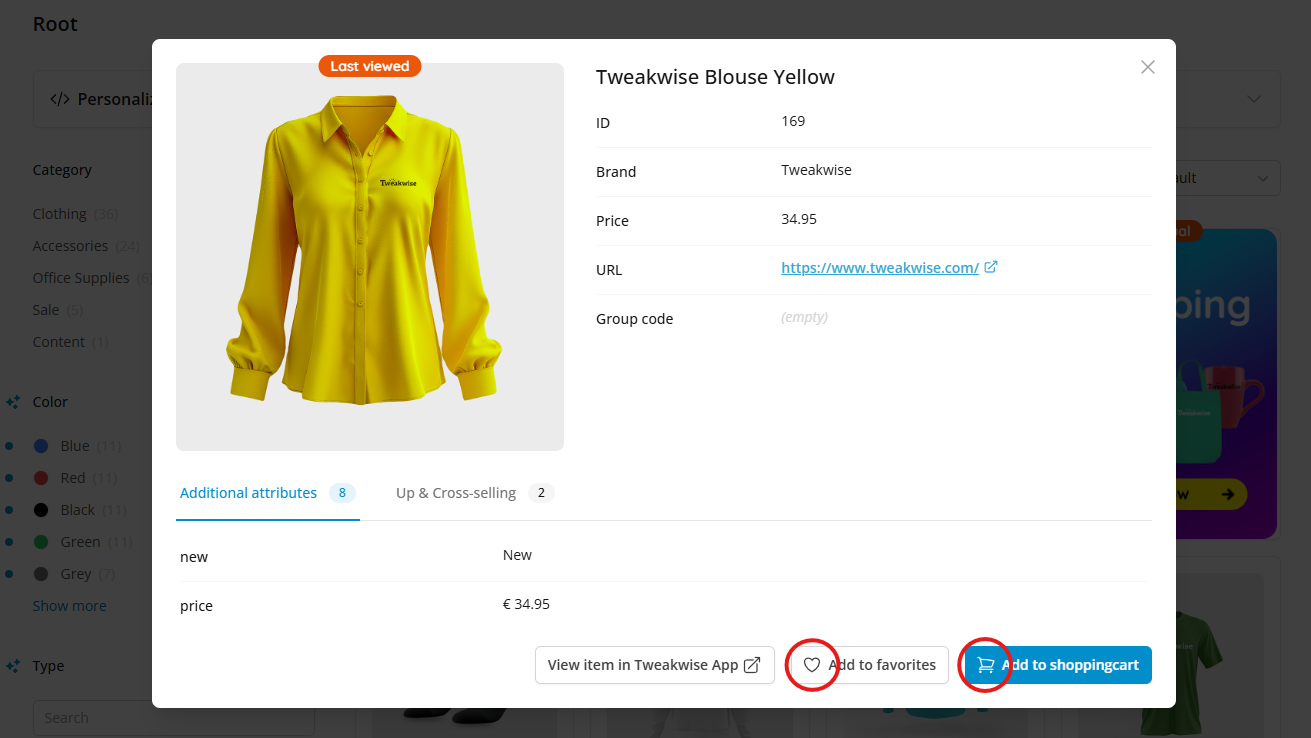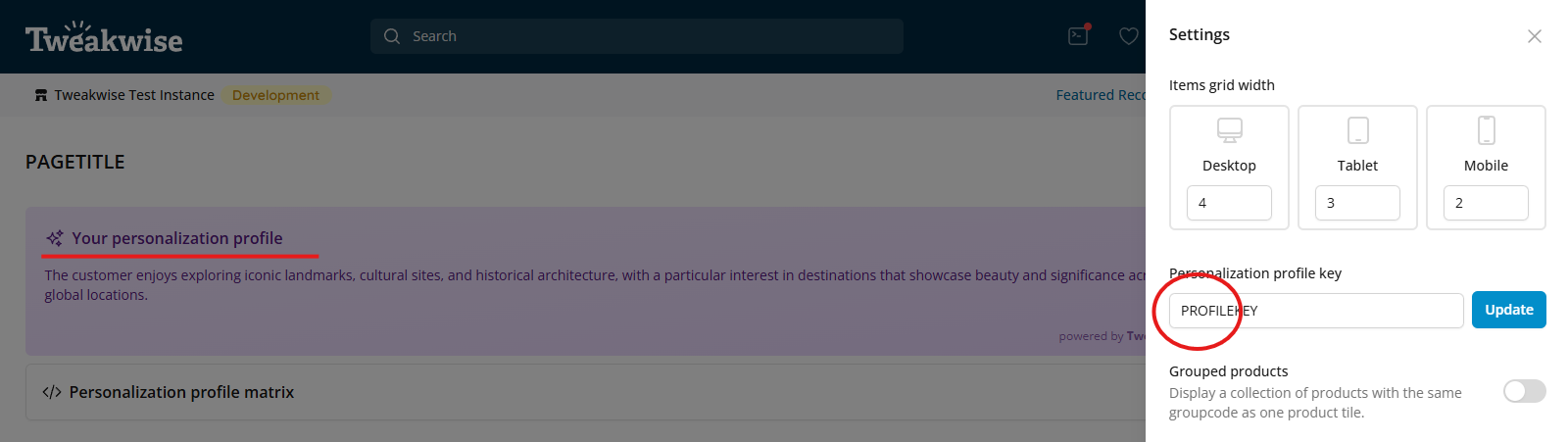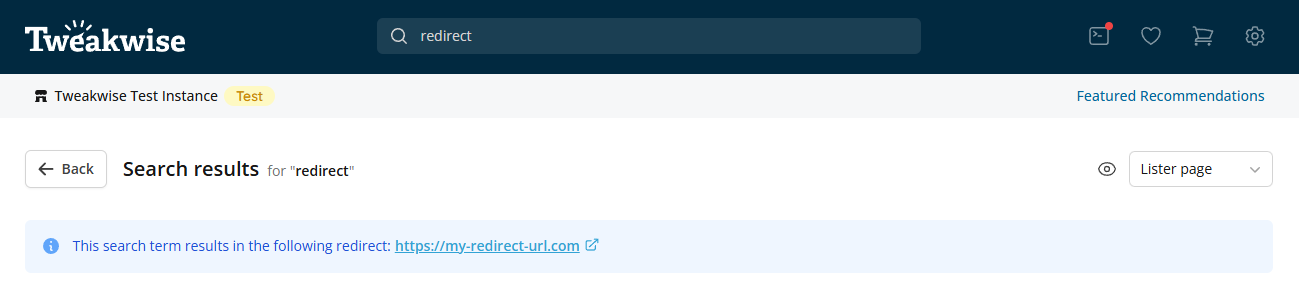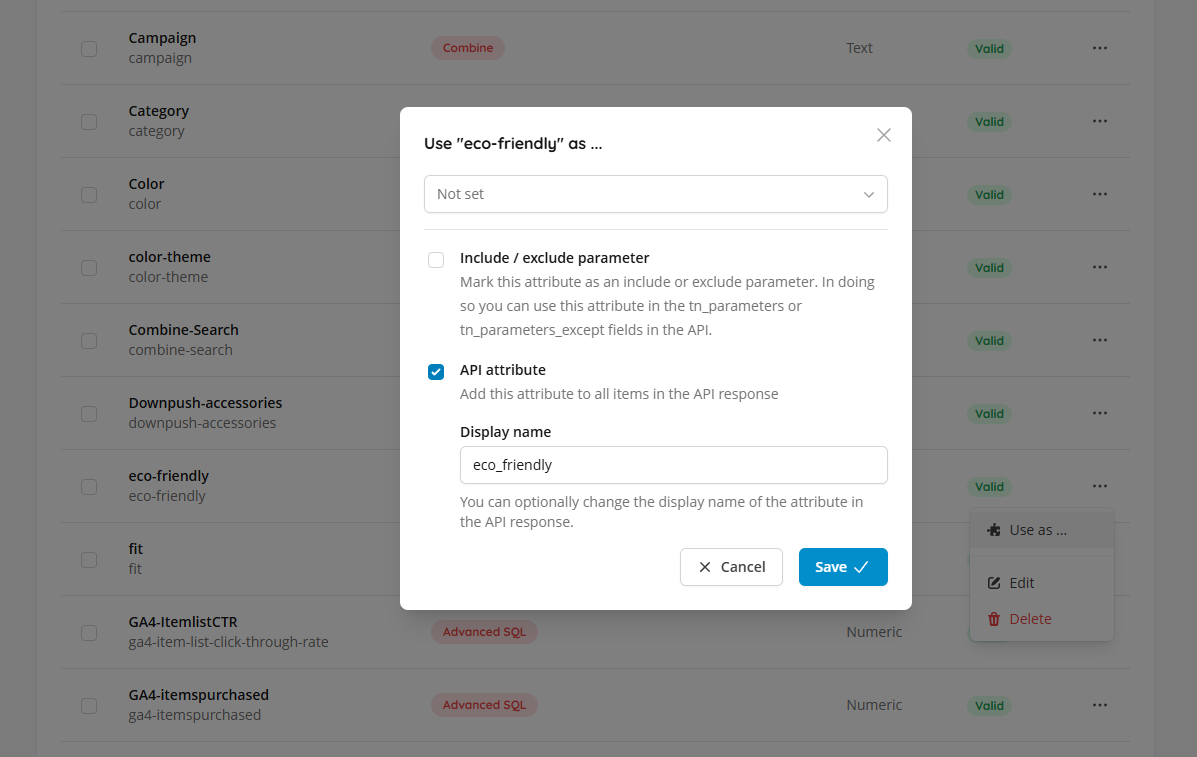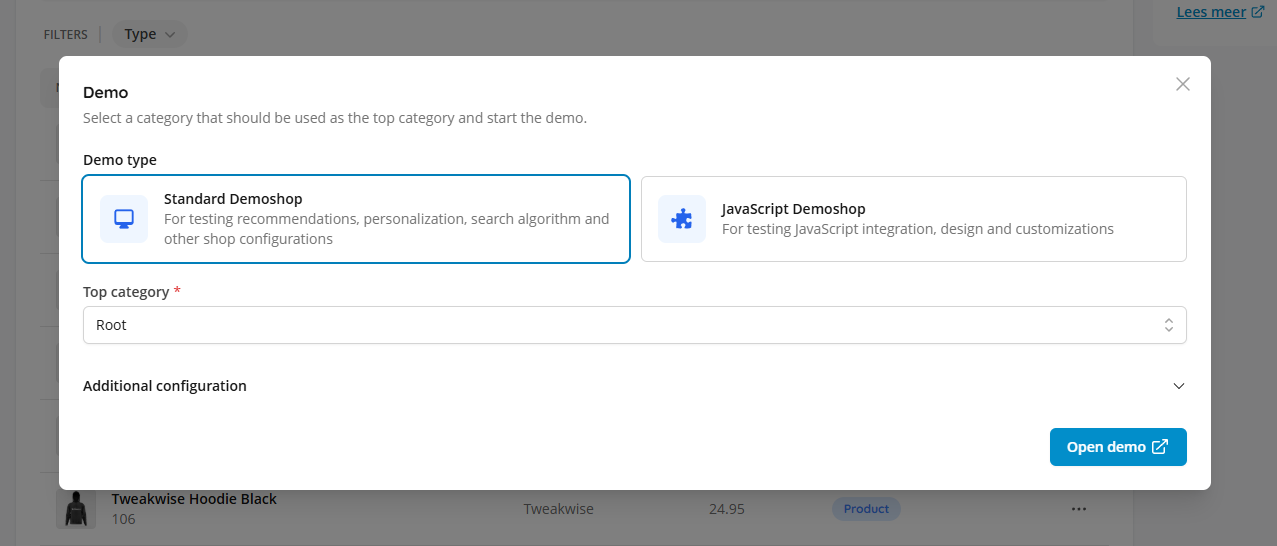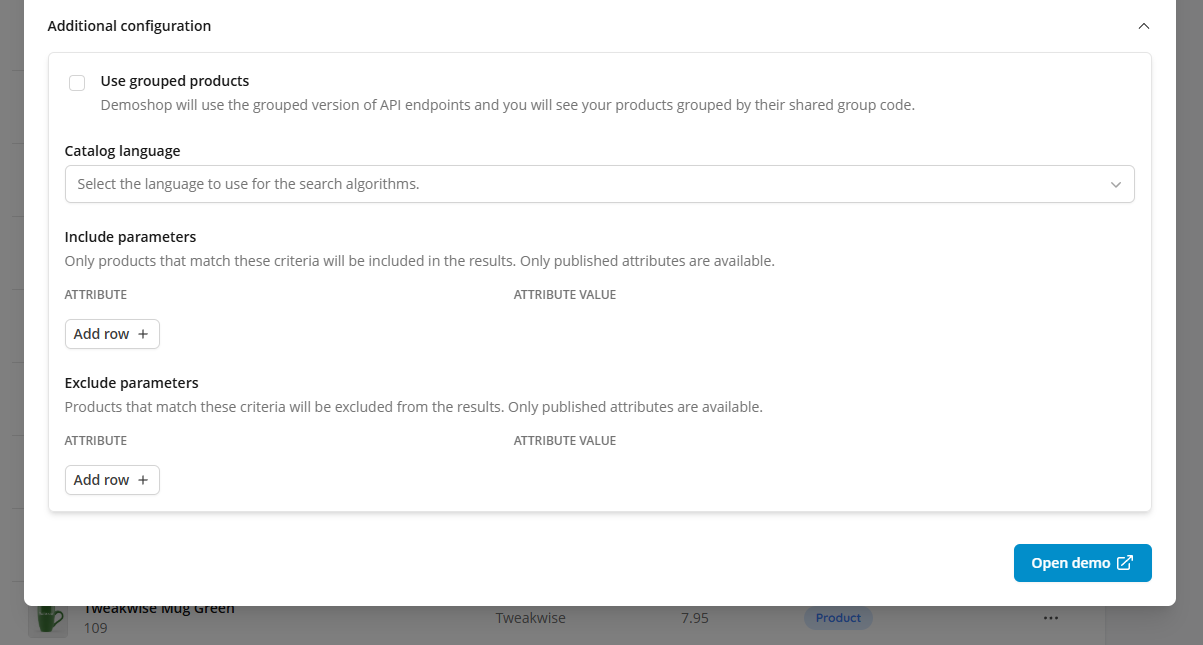Since the introduction of our refreshed Builder we've made several improvements and enhancements to it. We changed some minor things in look and feel and added new functionality, mainly focusing on ease of use and giving a visible representation of your setup/layout. Two additions are pretty impactful, namely: Flexible Height and Builder Click Distribution as Actionable Insights. As engagement with your customers is crucial and becoming a key indicator on how well you perform, both features could be very useful in order to keep improving your e-commerce setup. And by now the new version of the Builder is rolled out to all customers as a default.
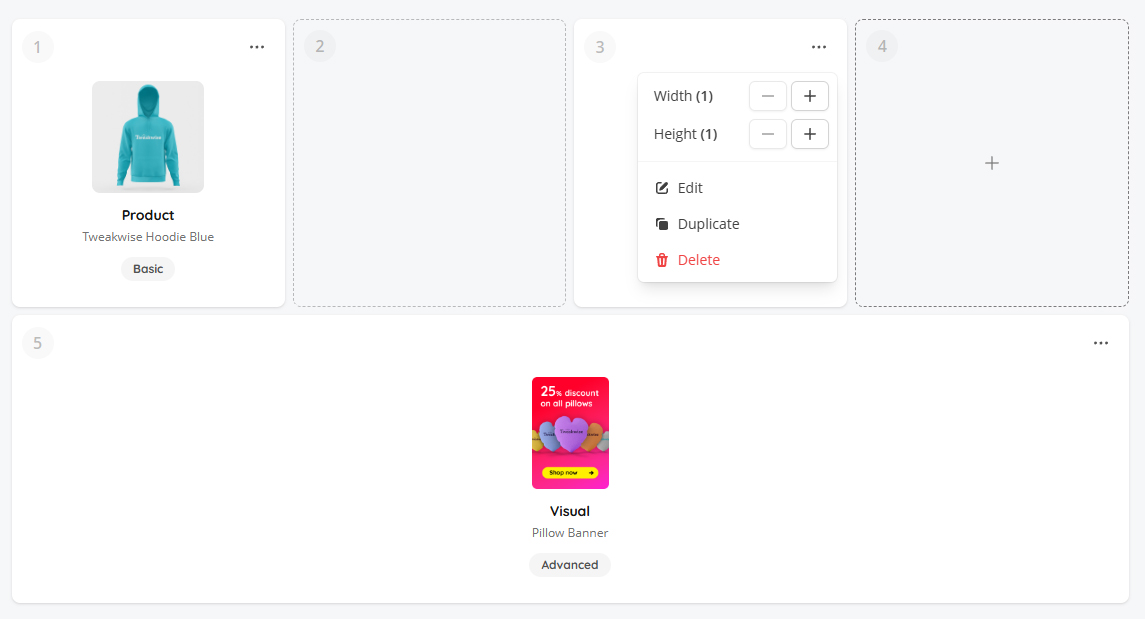
- It is now possible to create a copy of your builder configuration via one simple click. This could be incredibly useful if you want to do minor tweaks for a specific category for example, or if you want to make a copy into a separate language.
- Components which are placed on the builder, from now on can be copied too.
- All components now have an indicative label assigned to it, according to your plan. While adding a new component to your builder, everything is neatly sorted and it should be easy to find via newly introduced quick filters. Visuals and product pins also do show the specific items (banners, products) on the component itself. A quick 'shortcut' button to go to the next step of a component was added so that you don't have to scroll all the way down when you have a lot of components.
- Building upon our earlier update that allowed components to span multiple columns (flexible width), you can now also adjust the height of components within the grid. This means you can create more dynamic and engaging layouts that better capture your customers' attention and enhance their shopping experience.
Actionable Insights | Builder Click Distribution
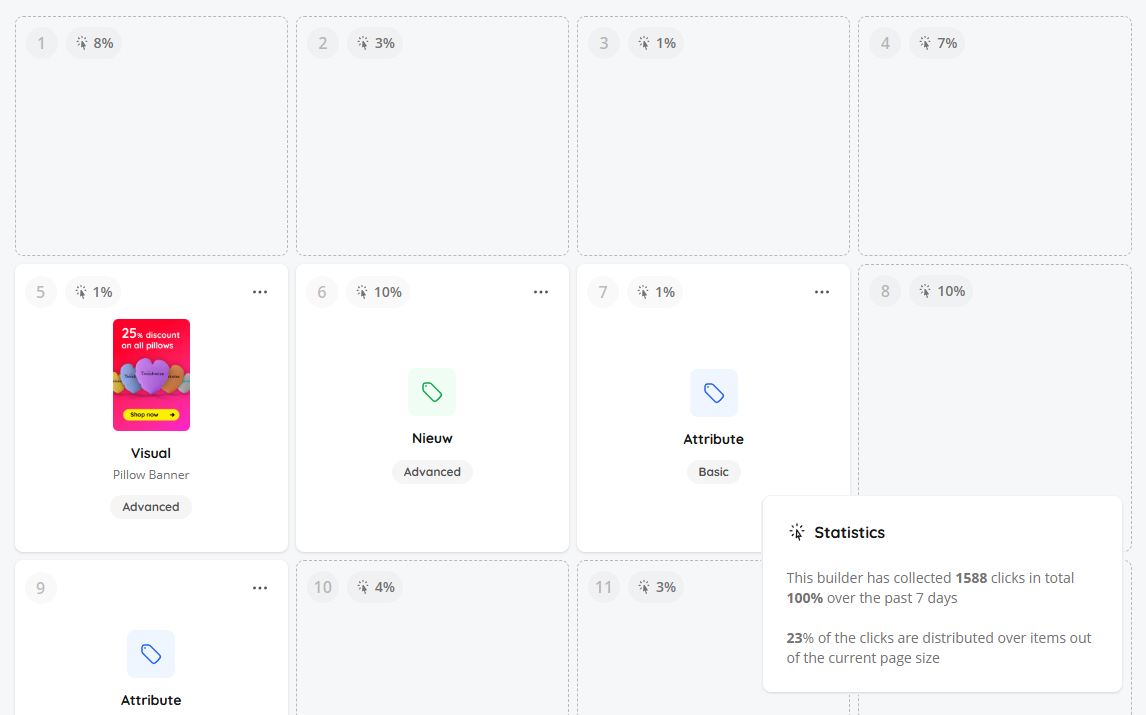
We’re excited to introduce click distribution insights directly in the our Builder! Now, each grid position in your layout shows a click rate label, giving you instant visibility into how your visitors interact with each item. These real-time metrics take the guesswork out of optimization. You’ll see exactly which positions are getting attention and which are being overlooked. For example, in the image shown: Position 6 and 8 both have a strong 10% click rate, while Position 5, with a flashy visual, only pulls in 1%. With these insights, you can make quick, data-driven layout adjustments like swapping components to boost performance. It’s micro-optimization made simple and effective.
Event Tag: Item ClickTo enable click distribution insights in the Builder, make sure you’ve implemented the Tweakwise event tag with the
click_productevent. This is essential for tracking user interactions and collecting accurate click data.