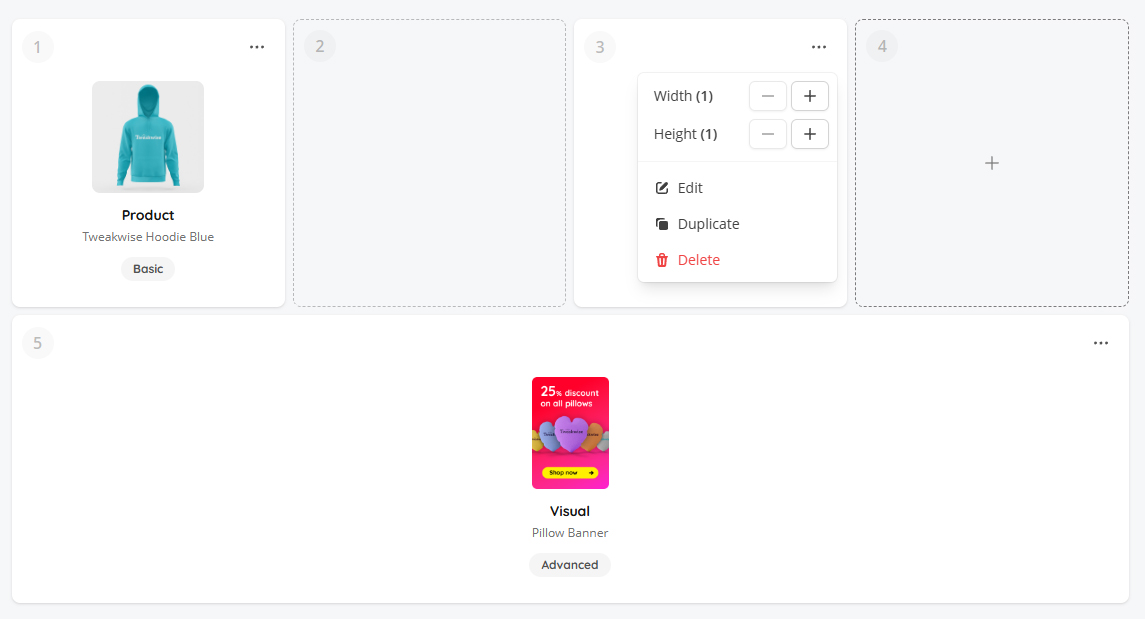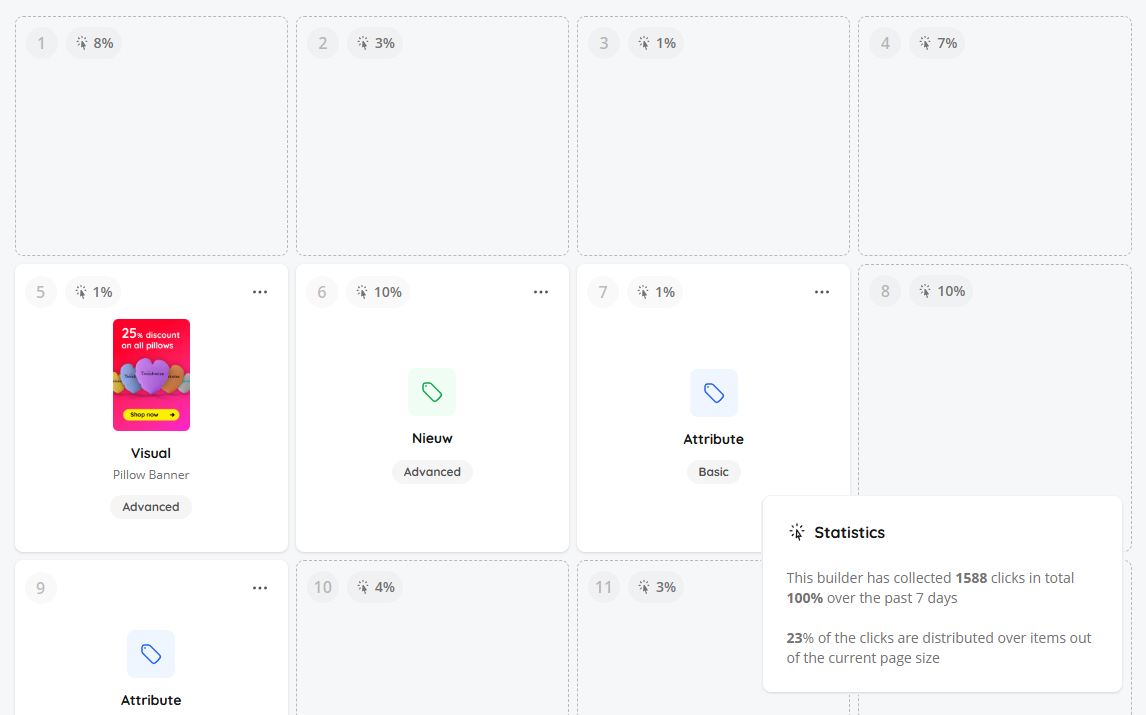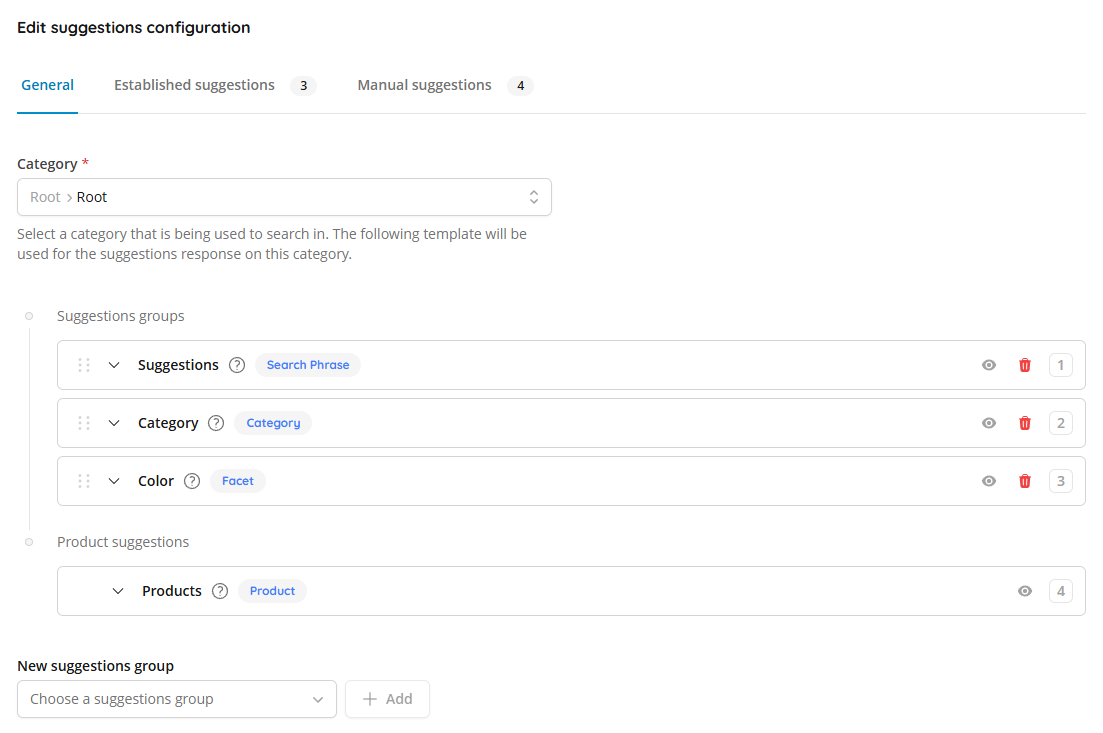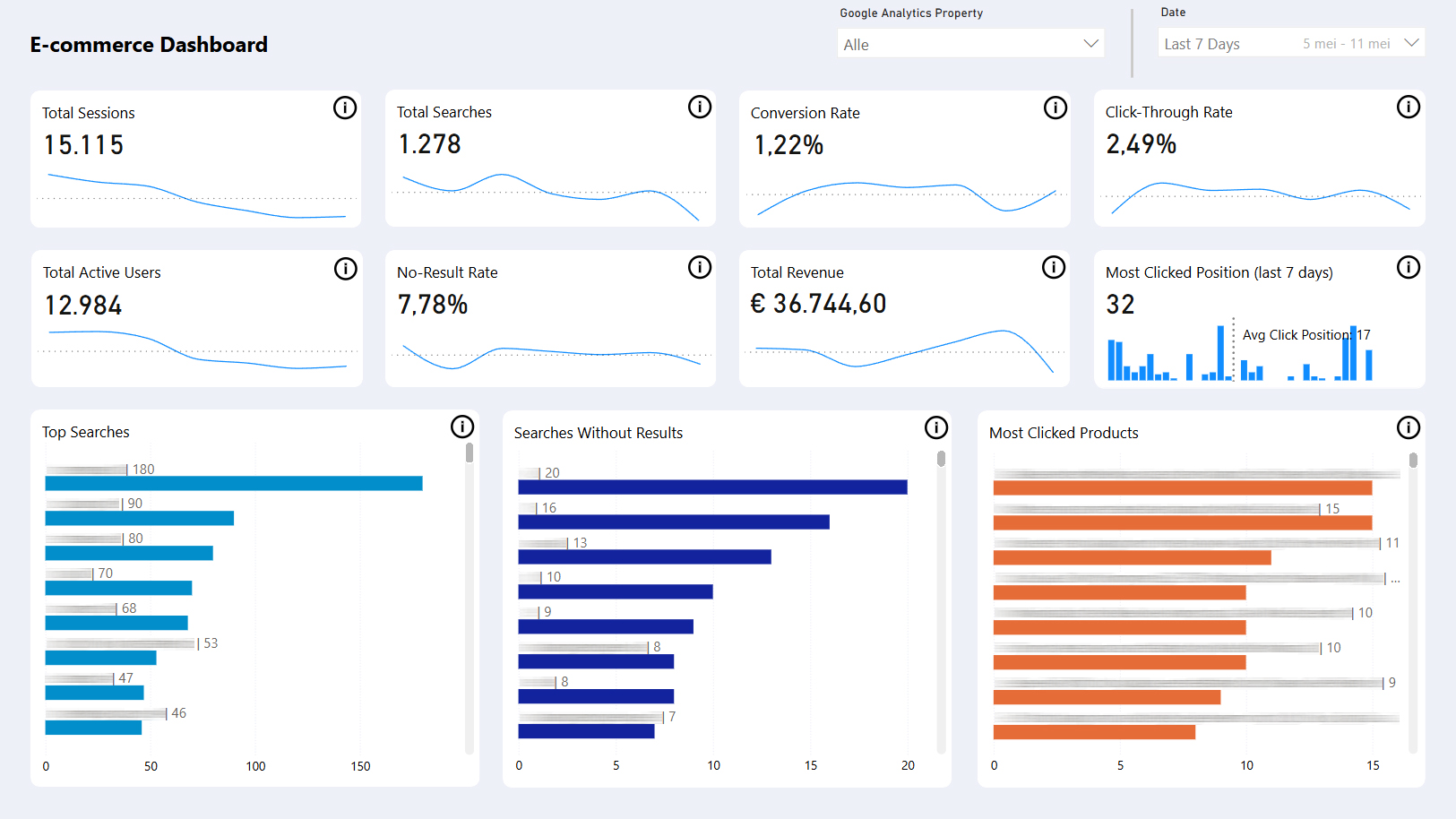As part of our ongoing commitment to inclusive digital experiences, the Tweakwise Search & Merchandising JavaScript module has been updated to align with the latest web accessibility (a11y) practices. Accessibility in web development means designing interfaces that are usable by everyone including people relying on screen readers, keyboard navigation, or visual support tools. These enhancements are designed with WCAG 2.2 AA compliance in mind, supporting the European Accessibility Act, which took full effect on June 28, 2025.
This update ensures that Search & Merchandising JS functions optimally with assistive technologies. One of the biggest changes is that the entire module is now fully operable with a keyboard: users can navigate, select filters, interact with carousels, and more, without ever using a mouse. We’ve also added descriptive alt texts for icons and images, and proper ARIA roles and labels to make the experience compatible with assistive technologies. Smaller but meaningful improvements include better visual contrast (e.g., making filter count text easier to read) and eliminating tab traps that previously hindered smooth navigation.
While the core experience remains unchanged for most users, it’s now significantly more accessible for those using screen readers or keyboard navigation. Do note that accessibility can also be influenced by customizations in styling and structure of the Tweakwise JS implementation, which may vary per customer setup. We’re still working on a few follow-ups, so please let us know if you encounter anything unusual - your feedback is invaluable as we continue to improve.
European Accessibility Act/WCAG 2.2 AAIn January 2013, a European Accessibility Report was created that prompted a legislative change (law), which was adopted by the EU member states in 2019. By June 2022, member states had to implement the changes in their own legislation. June 28, 2025, marks the official start date of the European Accessibility Act.
In the Netherlands, (semi-)government websites must already meet certain accessibility requirements. The main change in 2025 is that the legislation will apply to many more organizations, including e-commerce businesses.
Note: As we mainly focused on the Search & Merchandising JS in this release, we will follow up on this topic regarding other solutions, like Suggestions JS, Recommendations JS, Guided Selling JS and our Magento storefront plugins. Web accessibility for our Shopware plugin will be fully covered via our JavaScript solutions.