E-commerce report
The E-commerce Report in Insights will give you a deeper understanding of user behavior and preferences through detailed search and click data. Optimize your marketing campaigns by analyzing click-through and conversion rates and identify gaps in product offerings and search functionality to improve user experience and satisfaction. We strongly believe that this will be a valuable tool in driving your e-commerce success..
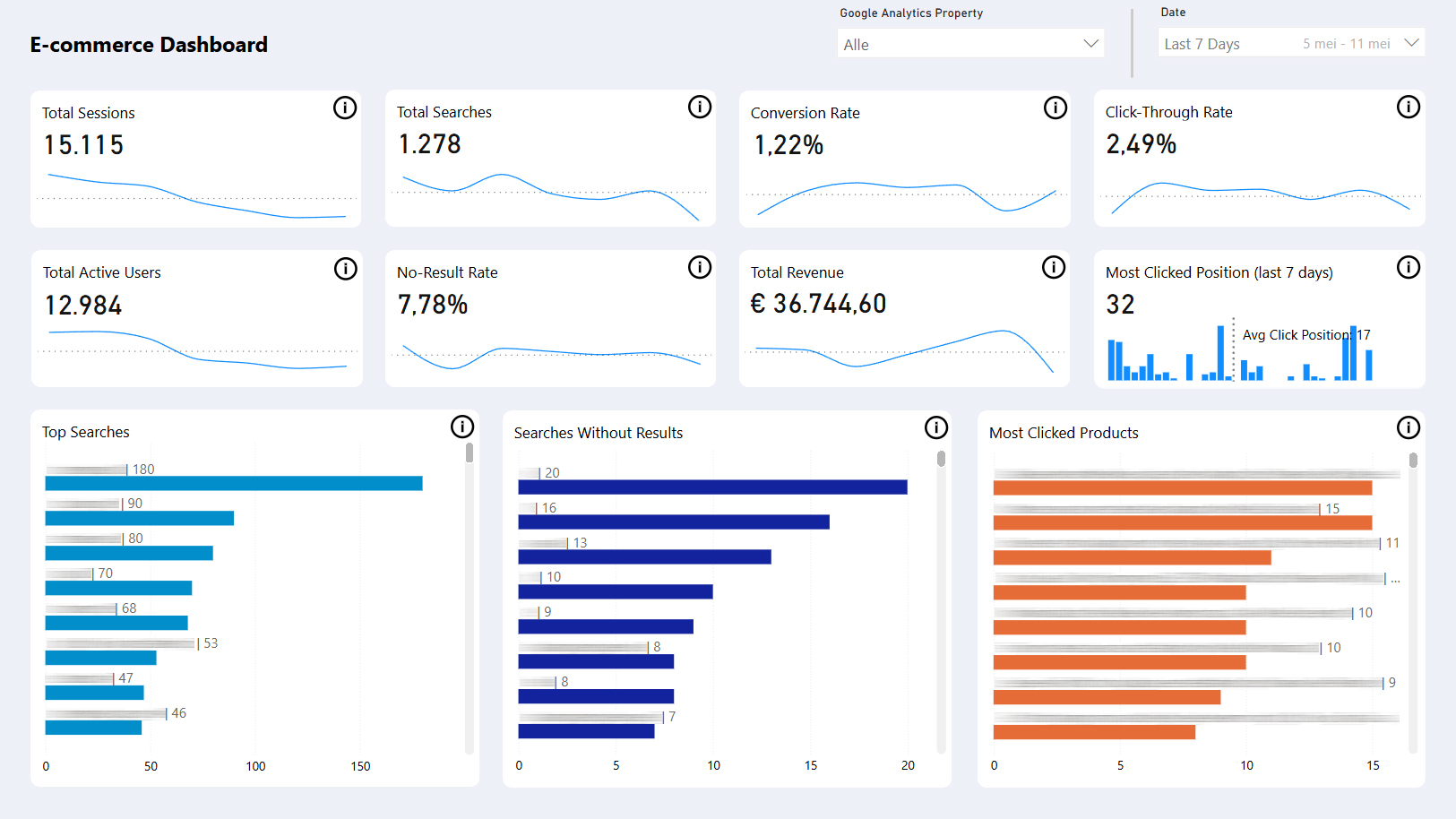
The report uses both data from your Google Analytics 4 integration, as collected data by Tweakwise.
Total Sessions
Displays the total number of sessions on your e-commerce site. This metric helps you understand the volume of traffic your site is receiving.
Source: GA4
Total Searches
Shows the total number of searches conducted on your site, providing insight into user engagement and interest in your products.
Source: GA4 (view_search_results)
No data?See GA4 Search event to implement Google's GA4 Search event.
Conversion Rate
Indicates the percentage of sessions that resulted in a purchase. This metric is crucial for assessing the effectiveness of your marketing and sales strategies.
Source: GA4 (purchase)
Click-Through Rate
Represents the ratio of item clicks to item views, often used for search or product listings.
Source: GA4 (view_item_list, select_item)
No data?See GA4 impressions & clicks to implement Google's GA4 Recommended events
Total Active Users
Displays the number of unique users who actively engaged with your site. This helps in understanding the reach and engagement level of your site.
Source: GA4
No-Result Rate
Shows the percentage of searches that did not return any results. This metric can help identify gaps in your product offerings or search functionality.
Source: Tweakwise logging.
Total Revenue
Displays the total revenue generated from your e-commerce site. This metric is essential for tracking the financial performance of your online store.
Source: GA4 (purchase)
Most Clicked Position
Provides insights into the positions of search results that receive the most clicks from within a Builder. This can help optimize your search and product placement strategies.
Source: Tweakwise Event Tag (itemClick)
No data?See Event Tag to track item clicks on category pages, search results, suggestions and recommendations.
Top Searches
Lists the most frequent search queries on your site. Understanding what users are searching for can help in inventory management and marketing efforts.
Source: Tweakwise logging
Searches Without Results
Identifies search queries that did not yield any results. This can highlight potential areas for product expansion or improvements in search functionality.
Source: Tweakwise logging
Most Clicked Products
Displays the products that received the most clicks. This helps in identifying popular products and planning inventory accordingly.
Source: Tweakwise Event Tag (itemClick)
No data?See Event Tag to track item clicks on category pages, search results, suggestions and recommendations.
Updated 3 months ago
