Product feed using Channable
Before you begin
There are a few important considerations to keep in mind when using Channable:
- Developing a custom feed usually is the best option, and we highly recommend it. It requires a bit more investment upfront, but in the long run, you gain more. Especially in flexibility and control.
- Multi-lang/multi-store feeds in one feed are not supported (yet). Tweakwise allows you to provide a single feed containing data for multiple languages and/or stores and import that in a single Tweakwise instance. In Channable you can't make this distinction, if you want to support multi-store or multi-lang: use seperate feeds and instances.
Setup
Configure project fields
Go to Setup > Project fields and make sure these fields are available:
- On top of the field, click Add project field
Name: categories_list.
Type: Text.
List of values: on.
Save. - On top of the field, click Add project field
Name: category_ids_list.
Type: Text.
List of values: on.
Save.
Add feed
Go to Feeds > Add a new feed. Search for Tweakwise. Select Tweakwise. Give it a name, select a country, select Type of market: Products + Categories and Continue.
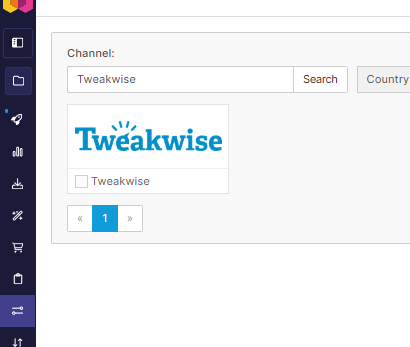
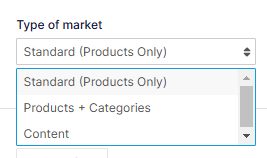
Category tree
Tweakwise is built around the mental model of your shop, that model is the category tree. Based on this model, you can apply powerful and flexible configurations in Tweakwise.
To get the most out of Tweakwise, it’s highly recommended to build a category hierarchy into your setup.
To make this work in Channable, you need the categories on item level:
- A list with the category path names
- A list with the category path id's
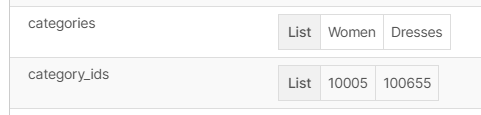
This would result in the following category tree in Tweakwise:
Root
└── Women
└── DressesIf your data already has items with a list of category names and a list of category id's:
- Create a rule to map the category names to the categories_list field.
- Create a rule to map the category id list to the category_ids_list field.
If your data has a different structure, create rules to populate categories_list and category_ids_list correctly.
Tweakwise supports product in multiple categories. Currently, Channable does not support this in this channel. If a product is linked to multiple categories, make sure you provide the primary category. The rest can be provided in a manual field (see Mapping).
Mapping
Map the mandatory internal fields to the Channel field names and add any fields that should be available as attributes.
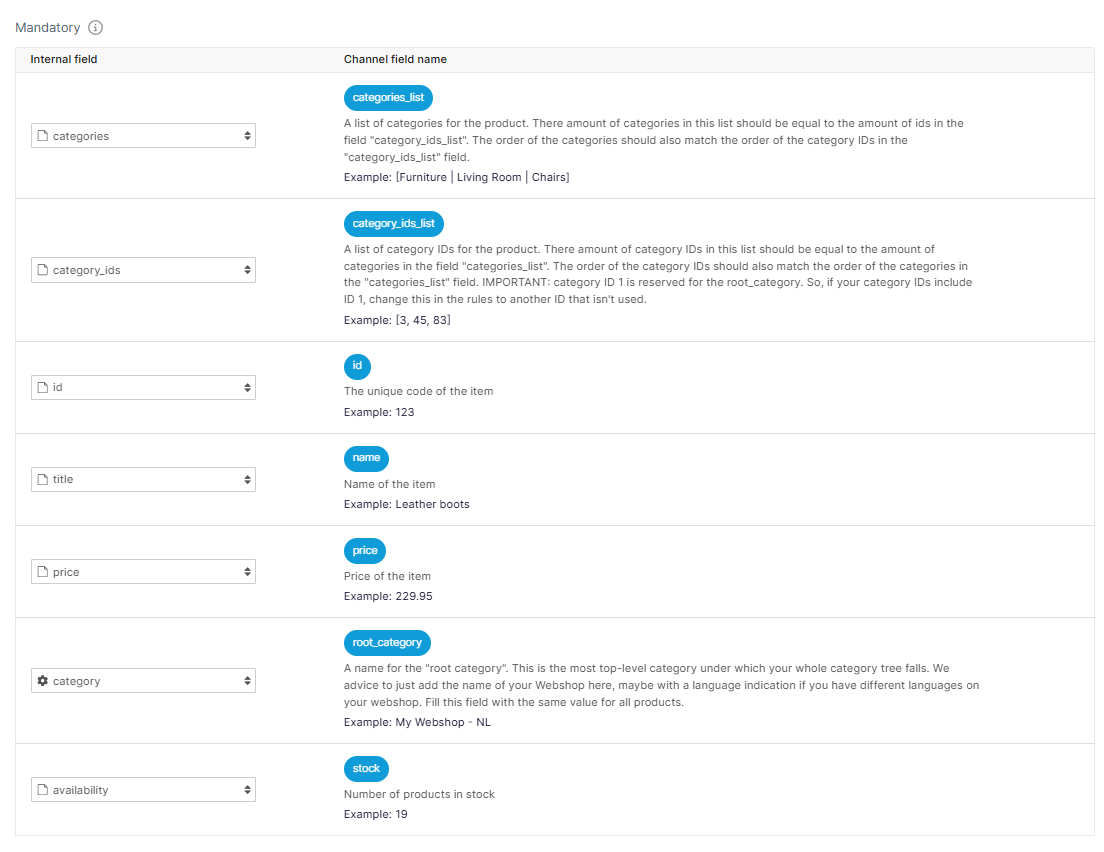
If you have any other data that you would like to use (in filtertemplates, rules, studio or expose in the api), add them in the manual section:
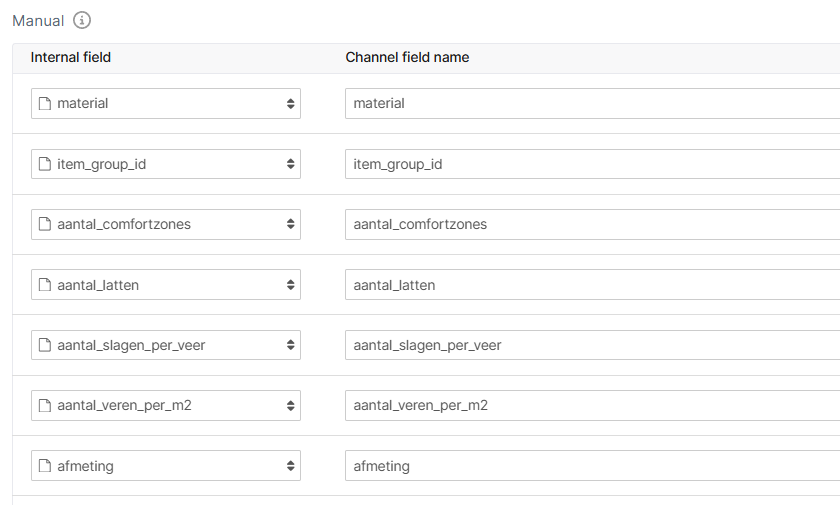
If you want to support grouped products, fill in the groupcode field:
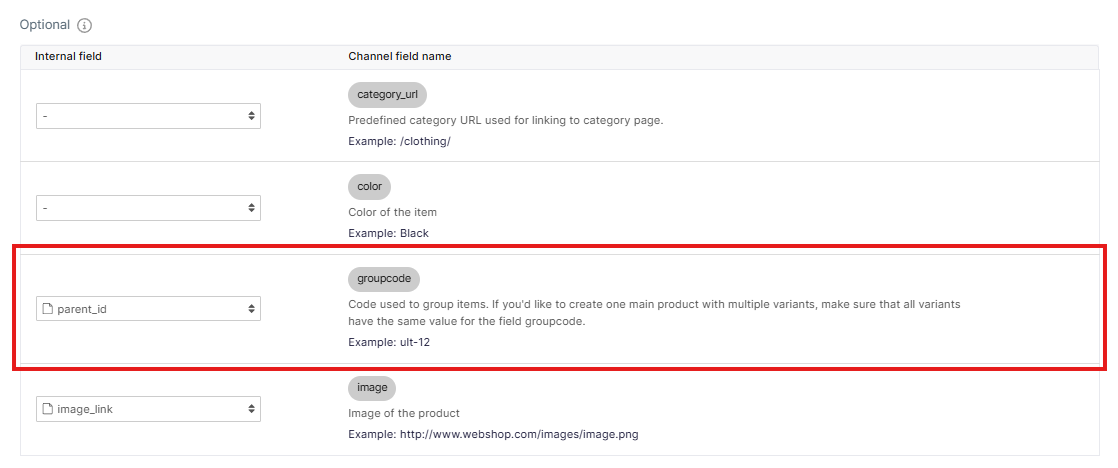
Activate
In settings, activate the feed and save the feed URL.
Follow Import the feed or provide the feed URL to your contact, to succesfully import your catalog using Channable.
Updated 4 months ago
