In Plugin Studio you can manage everything related to your Tweakwise JS implementation.
If Plugin Studio isn't available in the Tweakwise menu, please contact Tweakwise Support to activate it.
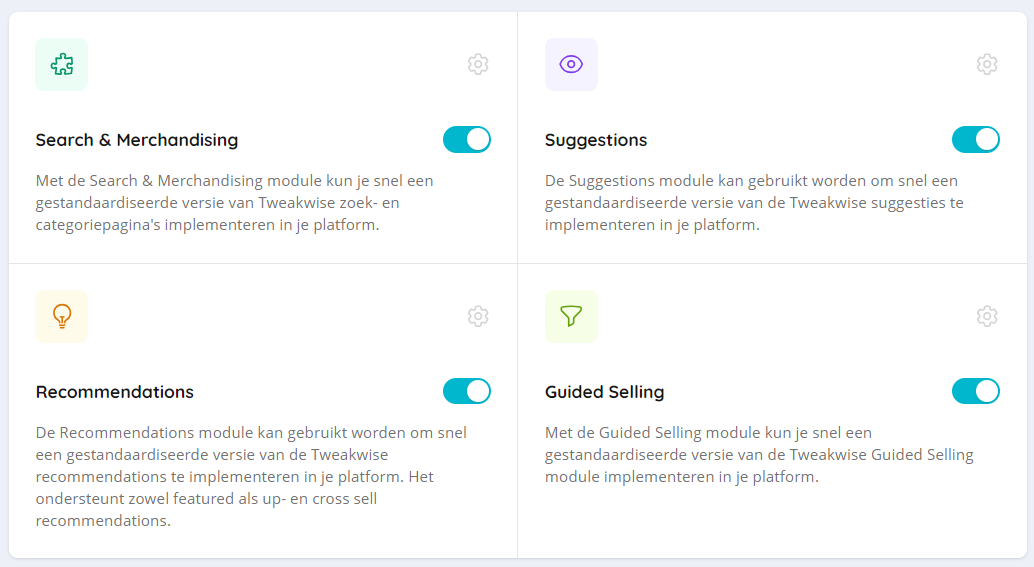
Click on one of the following topics to learn more:
- To enable and configure a specific Plugin, go to Plugin configuration.
- To design and customize your product tiles, go to Creating product tiles.
- For other visual changes, go to Look & feel
- If you want to publish your changes to your active environment, go to Deploy.
- If you want to copy Plugin Studio configuration from TEST to PROD, go to Copy configuration.
