In Plugin Studio you can configure what Tweakwise Plugins you want to use in your platform. When a Plugin is enabled it allows you to use its functionalities in your platform.
Enabling a Plugin
To enable (or disable) a plugin; toggle the status indicator:
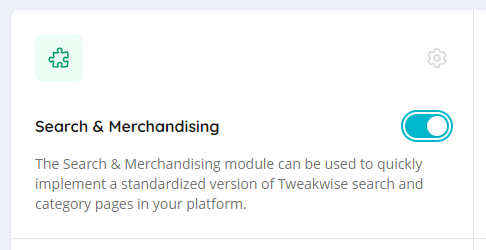
Configuring a Plugin
Some Plugins allow additional configuration. Click the configure button of the Plugin you want to configure.
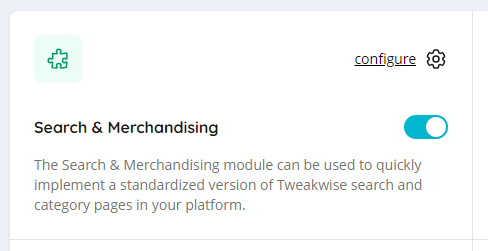
On the Plugin Configuration page you can set different settings related to the selected Plugin.
Learn more
Learn more about the available Plugins here:
