Learn how to configure Tweakwise to exclude data from out-of-stock products and variants using Shopware clearance settings.
Tweakwise allows you to exclude data from products that are no longer in stock. When you select the option "Respect Shopware setting to hide products after clearance," it will respect the Shopware settings for product clearance and will not include data for cleared products or variants.
Prerequisites
To enable this functionality, follow these steps:
-
Enable Shopware clearance settings: In the Shopware settings under Commerce > Products, enable the option "Hide products after clearance":
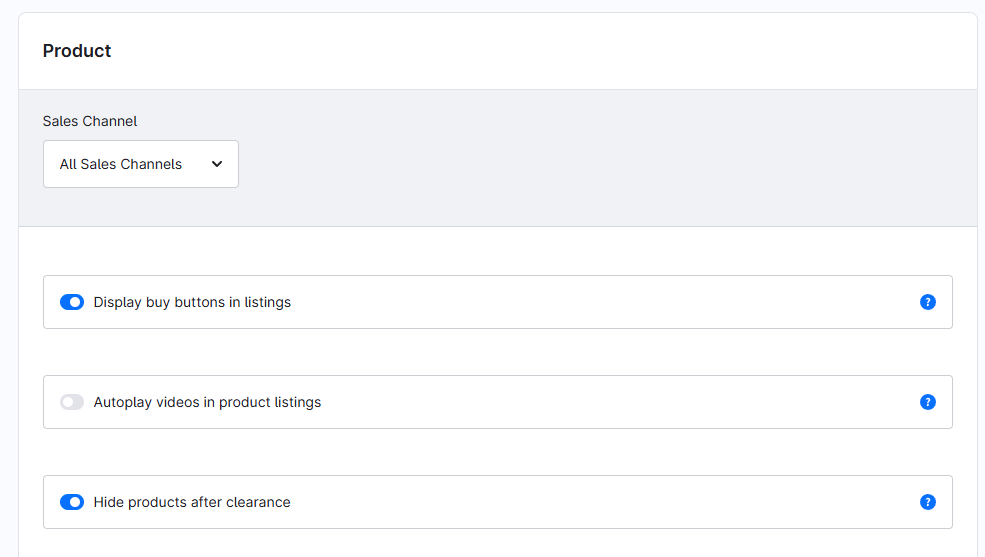
-
Configure individual products: For each product, ensure the "Clearance sale" option is checked under the 'Deliverability' block:
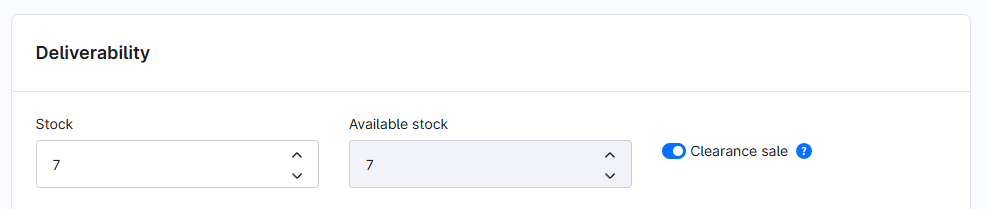
-
Set up variant behavior: For product variants, ensure that in the "Deliverability" block, the "Clearance Sale" setting either respects the parent product's setting:
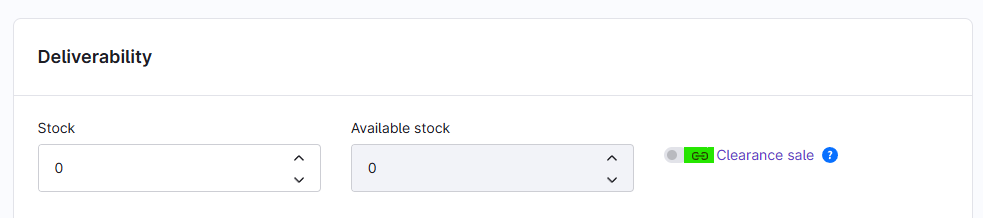
Or is explicitly enabled for the variant.
-
Enable "Respect Shopware setting to hide products after clearance" setting in your feed configuration:
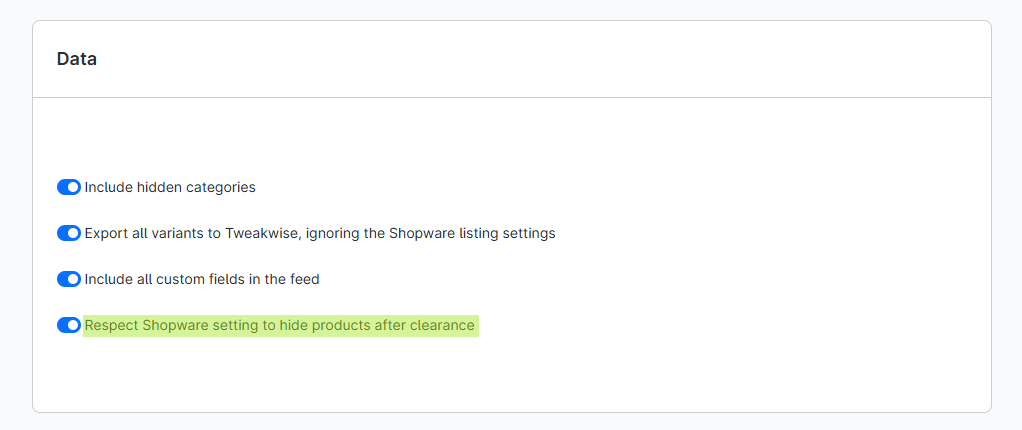
How These Settings Work
Products or variants with the "Clearance sale" option enabled will not be included in the Tweakwise feed. The behavior depends on your "Export all variants to Tweakwise, ignoring the Shopware listing settings" setting in your feed configuration:
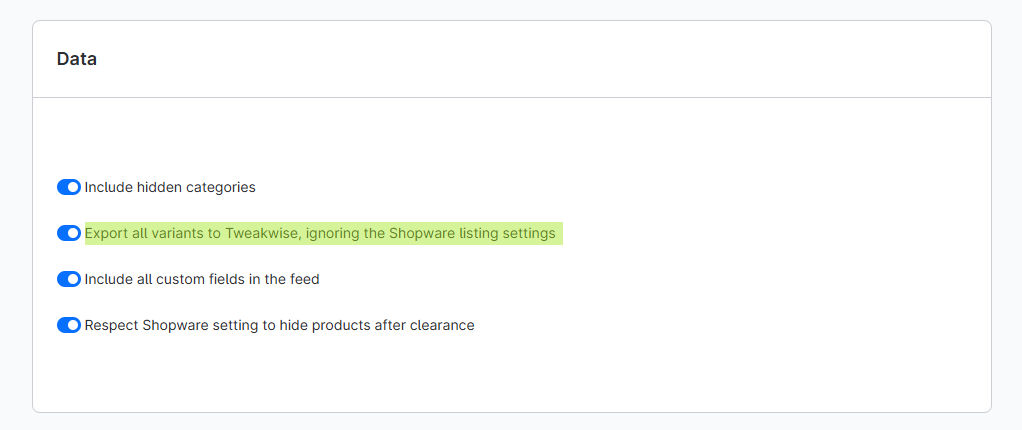
When "Export all variants to Tweakwise" is Enabled
Variants of products that don't have stock will not be added to the feed.
When "Export all variants to Tweakwise" is Disabled
Attributes of out-of-stock variants will not be included in the product data within the feed. If no variants have stock available, the entire product will be excluded from the feed.
